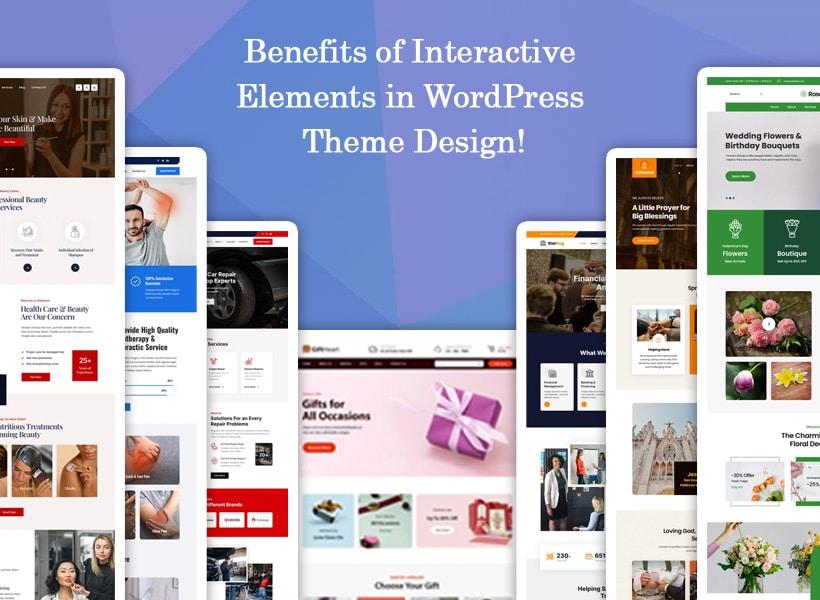Are you ready to launch your website but feeling overwhelmed by the choices in web hosting? You’re not alone! With so many options on the market, it’s easy to get lost in the jargon and technicalities. Among the options, two terms often pop up: web hosting and WordPress hosting. But what exactly do they mean, and how do you know which one is right for you? In today’s digital landscape, choosing the right hosting solution is crucial for your website’s performance, security, and overall success. Whether you’re a budding blogger, a small business owner, or someone looking to showcase your portfolio, understanding the nuances between these two types of hosting can make all the difference. Let’s break it down and find out which option aligns best with your needs, so you can make an informed decision and hit the ground running!
Understanding the Basics of Web Hosting and WordPress Hosting
When diving into the world of online presence, understanding the different types of hosting is crucial for your website’s performance and management. Web hosting is a broad term that refers to any service that allows individuals or organizations to make their website accessible via the internet. It encompasses various types, including shared hosting, dedicated hosting, VPS (Virtual Private Server) hosting, and cloud hosting. Each of these options offers distinct features, pricing models, and levels of control, catering to different needs and budgets.
On the other hand, WordPress hosting is specifically designed for websites built on the WordPress platform. While it falls under the umbrella of web hosting, it includes specialized features that enhance the performance, security, and usability of WordPress sites. Here are some key aspects that differentiate WordPress hosting from standard web hosting:
- Optimized for Performance: WordPress hosting often comes with server configurations that are tailored for WordPress, ensuring faster load times and better resource allocation.
- Automatic Updates: Many WordPress hosting providers offer automatic updates for the core WordPress software and plugins, reducing the workload on site owners.
- Enhanced Security Features: With WordPress hosting, you’ll benefit from specialized security measures, such as firewalls and malware scanning, specifically designed to protect WordPress sites.
- Pre-installed Themes and Plugins: Some providers offer pre-installed WordPress themes and plugins, making it easier to set up and customize your site.
To further illustrate the differences, consider this simple comparison:
| Feature | Web Hosting | WordPress Hosting |
|---|---|---|
| Performance Optimization | General optimization | Specifically optimized for WordPress |
| Security Measures | Standard security | Enhanced WordPress-specific security |
| Ease of Use | Varies by provider | User-friendly WordPress management tools |
| Support | General support | WordPress-focused support |
while traditional web hosting can serve a variety of website types, WordPress hosting provides targeted support and features that facilitate the optimal functioning of WordPress sites. Understanding these distinctions helps you make an informed decision based on your specific needs, ensuring that your website runs smoothly and efficiently from the get-go.
Key Features That Set WordPress Hosting Apart
When it comes to choosing a hosting solution for your website, understanding the distinctive features of WordPress hosting can significantly enhance your experience. Unlike traditional web hosting, WordPress hosting is specifically optimized for WordPress sites, ensuring faster loading times and improved performance. Here are some key features that make WordPress hosting a preferred choice for many.
- Optimized Performance: WordPress hosting is tailored to maximize the speed and efficiency of WordPress websites. This is achieved through caching solutions, content delivery networks (CDNs), and server configurations that are specifically designed for WordPress.
- Automatic Updates: One of the standout features is automatic updates for the WordPress core, themes, and plugins. This means your website remains secure and up-to-date without the hassle of manual maintenance.
- Enhanced Security: WordPress hosting typically includes advanced security measures like malware scanning, firewalls, and SSL certificates to protect your site from potential threats.
- Specialized Support: With WordPress hosting, you often gain access to support teams that are well-versed in WordPress. They can assist with troubleshooting, optimizing your site, and answering any specific questions related to your WordPress setup.
- Staging Environments: Many WordPress hosting providers offer staging environments, allowing you to test changes and updates in a safe space before pushing them live. This feature is invaluable for developers and site owners looking to minimize risks during updates.
| Feature | Traditional Hosting | WordPress Hosting |
|---|---|---|
| Performance Optimization | General optimization | WordPress-specific optimization |
| Automatic Updates | No | Yes |
| Security Measures | Basic security | Enhanced security features |
| Support | General support | WordPress-focused support |
| Staging Environment | Rarely available | Commonly available |
choosing WordPress hosting over traditional web hosting can provide you with a multitude of benefits specifically designed to streamline your WordPress experience. From improved performance and security to specialized support, these features collectively make managing your WordPress website not just easier but also more efficient.

Performance Matters: How Hosting Types Impact Speed and Reliability
When choosing between web hosting and WordPress hosting, understanding how these options influence your site’s speed and reliability is crucial. The two types serve distinct purposes, and selecting the right one can significantly impact your users’ experience.
Web Hosting generally offers a one-size-fits-all solution, providing a shared environment for multiple sites on a single server. This can lead to slower performance during traffic spikes since resources are contested among various users. Key characteristics include:
- Cost-effective: Often the cheaper option, making it appealing for startups.
- Flexibility: Suitable for a range of websites, not just WordPress.
- Limited Optimization: May lack specific features that enhance WordPress performance.
In contrast, WordPress Hosting is specialized, tailored specifically for WordPress sites. This type of hosting typically includes optimizations and features designed to enhance speed and reliability for WordPress installations. Consider these advantages:
- Enhanced Speed: With caching solutions and server configurations tailored for WordPress, loading times are significantly improved.
- Automatic Updates: WordPress hosting often includes automatic core updates, ensuring your site remains secure and performs well.
- Expert Support: Support teams are usually well-versed in WordPress, providing specialized help when needed.
To illustrate the differences, here’s a simple comparison table:
| Feature | Web Hosting | WordPress Hosting |
|---|---|---|
| Performance | Varies with traffic | Optimized for speed |
| Cost | Generally lower | Moderate, but value-rich |
| Support | General support | WordPress-specific expertise |
| Security | Basic measures | Enhanced security features |
Ultimately, the choice between web hosting and WordPress hosting boils down to your specific needs. If your primary goal is speed and reliability tailored to a WordPress environment, investing in specialized WordPress hosting can pay off in the long run, providing a seamless experience for both you and your visitors.
Security Considerations: What You Need to Know for Your Website
When it comes to your website, security should be top of mind, especially as you consider the differences between web hosting and WordPress hosting. Each hosting type comes with its own set of security features and vulnerabilities. Understanding these nuances is crucial for protecting your digital assets.
Web Hosting Security: Traditional web hosting often involves shared environments where multiple websites reside on the same server. This setup can expose your site to various risks:
- Shared Vulnerabilities: A security breach on one site can potentially affect others on the same server.
- Limited Support: You might not receive specialized security measures tailored to your specific needs.
- Manual Updates: Security updates for software and server configurations may require your proactive attention.
WordPress Hosting Security: On the other hand, WordPress hosting is typically optimized for WordPress sites, often including enhanced security features. Here are some advantages:
- Automatic Updates: Core updates and plugins are often handled automatically, reducing the risk of vulnerabilities.
- Firewall Protection: Many providers implement firewalls specifically designed to thwart common WordPress threats.
- Dedicated Support: Support teams are usually trained in WordPress-related issues, providing a faster response to security concerns.
It’s essential to consider the implications of these differences on your website’s security posture. While both hosting types have their merits, the choice you make can significantly impact how effectively your site is protected. Here’s a quick comparison to illustrate the security aspects:
| Feature | Web Hosting | WordPress Hosting |
|---|---|---|
| Automatic Updates | No | Yes |
| Custom Firewall | Limited | Yes |
| Support Expertise | General | WordPress-Specific |
selecting the right hosting type is more than just a technical decision; it’s a strategic choice that impacts your website’s safety. Be proactive in understanding the security features offered by both web hosting and WordPress hosting to ensure your website remains secure and resilient against potential threats.
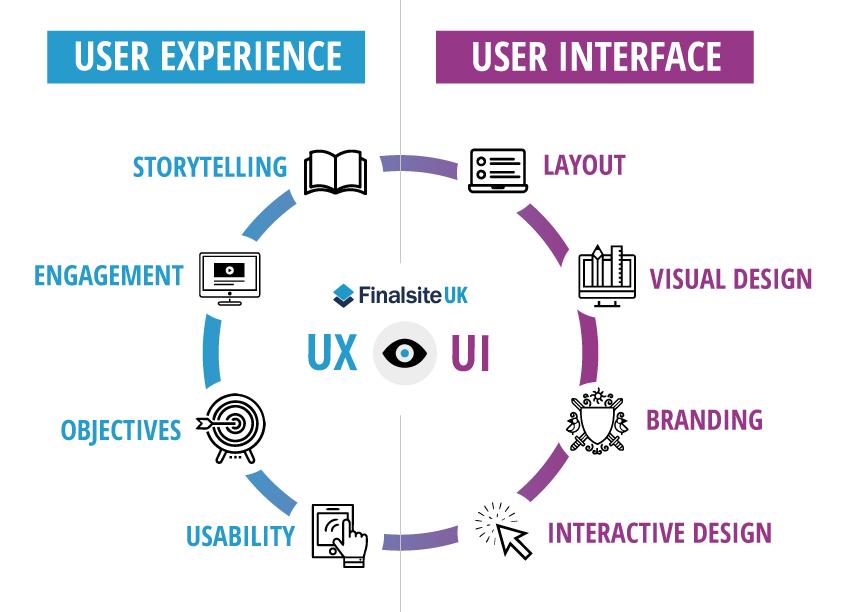
Ease of Use: Navigating the User Experience in Both Hosting Types
When it comes to choosing between traditional web hosting and WordPress hosting, the user experience can significantly influence your decision. Both options offer distinct advantages, but their ease of use can vary greatly depending on your needs and technical skills.
Traditional web hosting often requires users to have a bit more technical know-how. Setting up a website can involve multiple steps, such as:
- Configuring server settings
- Installing content management systems manually
- Managing security measures and backups independently
This approach can be daunting for beginners who may feel overwhelmed by the complexities involved. However, for tech-savvy individuals or those looking for flexibility, traditional hosting provides a robust platform for customization.
On the other hand, WordPress hosting is designed with user-friendliness in mind. It typically includes features that streamline the setup process, such as:
- One-click WordPress installation
- Automatic updates and backups
- Built-in security tools tailored for WordPress
This hosting type caters specifically to WordPress users, allowing them to focus on content creation rather than technical challenges. New users can dive into building their websites with minimal setup fuss, making it an attractive option for those who want to get started right away.
| Feature | Traditional Hosting | WordPress Hosting |
|---|---|---|
| Setup Complexity | Moderate to High | Low |
| Customizability | High | Moderate |
| Support | General | WordPress-specific |
Ultimately, your choice will depend on how comfortable you are navigating the technical aspects of web hosting. If you prefer a hassle-free experience with dedicated support and tools tailored to WordPress, then WordPress hosting is likely the best fit for you. Alternatively, if you relish the challenge of configuring and managing your own server environment, traditional web hosting could be the way to go.

Cost Comparison: Finding the Right Balance for Your Budget
When deciding between web hosting and WordPress hosting, understanding the cost implications is crucial. While both options offer hosting services, they vary significantly in pricing structures and what you get for your money. Here’s a breakdown to help you make a savvy choice for your budget.
Web Hosting: Typically, general web hosting plans start at lower price points, often as low as $3 to $10 per month. However, these plans can come with limitations in bandwidth, storage, and customer support. Here are some common features:
- Shared resources with other websites
- Basic customer support
- Manual installation of CMS and plugins
On the other hand, WordPress Hosting often comes at a slightly higher price, ranging from $5 to $30 per month. This type of hosting is tailored specifically for WordPress users, and while it may cost more upfront, the benefits can justify the investment:
- Optimized performance for WordPress sites
- One-click WordPress installations
- Automatic updates and backups
- Enhanced security features
| Feature | Web Hosting | WordPress Hosting |
|---|---|---|
| Starting Price | $3 – $10/month | $5 – $30/month |
| Performance Optimization | Standard | WordPress-optimized |
| Technical Support | Basic | Specialized WordPress support |
| Security | Standard | Enhanced security features |
Ultimately, the choice between web hosting and WordPress hosting isn’t just about the initial cost. It’s about value. If you prioritize ease of use, performance, and support tailored to WordPress, investing a bit more in WordPress hosting can save you time and headaches in the long run. Evaluate what features matter most to you and consider how they align with your budget to find the perfect fit.
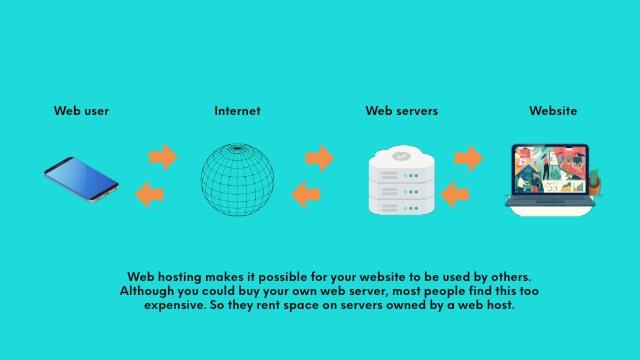
Support Services: How Hosting Providers Stack Up
When choosing a hosting provider, the level of support services they offer can dramatically impact your website’s performance and your peace of mind. Here’s how different types of hosting providers compare:
- Standard Web Hosting: Typically, these providers offer basic customer support, which might include email and ticket-based systems. Ensure they have a reputation for timely responses.
- WordPress Hosting: These providers often specialize in WordPress and provide dedicated support. You can expect assistance from staff who are well-versed in WordPress issues and optimizations.
- Managed WordPress Hosting: The cream of the crop, these services handle everything from updates to backups, offering 24/7 support from WordPress experts. This is ideal for users who want to focus on content rather than technical details.
Support services can also vary in terms of availability. Most standard hosting providers have business hours support, while many WordPress-focused services offer round-the-clock assistance. This is crucial for business owners who can’t afford downtime during peak hours.
| Hosting Type | Support Availability | Expertise Level |
|---|---|---|
| Standard Web Hosting | Business hours | General |
| WordPress Hosting | 24/7 | WordPress-specific |
| Managed WordPress Hosting | 24/7 | Advanced WordPress |
Another important aspect is the response time when you need help. While some hosting companies might have good support, slow response times can be a deal-breaker. Research reviews and forums to gauge how quickly a provider responds to common issues.
Lastly, don’t underestimate the value of resources such as tutorials, knowledge bases, and community forums. A provider with a robust library of resources can empower you to solve minor issues independently, saving you time and frustration in the long run.

Scalability: Preparing Your Site for Growth in Different Hosting Environments
Scalability is a crucial consideration for any website owner looking to prepare for growth, especially when choosing between standard web hosting and specialized WordPress hosting. As your audience grows, your site must be able to handle increased traffic without sacrificing performance. This is where the right hosting environment can make a significant difference.
When you opt for WordPress hosting, you’re choosing a platform specifically optimized for WordPress sites. This means faster load times, improved security features, and expert support tailored to WordPress. Here’s how WordPress hosting can enhance your site’s scalability:
- Automatic Scaling: Many WordPress hosting providers offer automatic scaling solutions that can seamlessly handle spikes in traffic, ensuring your site remains accessible.
- Pre-installed Caching: Optimized caching systems improve page load speed, which is essential for retaining visitors during high-traffic periods.
- Optimized Resources: Resources are allocated based on your site’s specific needs, allowing for more efficient performance as your site grows.
On the other hand, traditional web hosting can sometimes struggle with scalability, especially if it’s not tailored for content management systems. If you start with a basic shared hosting plan, you may find yourself limited by fixed resources, which can lead to slow load times and downtime during peak traffic. Consider the following limitations:
- Resource Contention: In shared hosting environments, your site shares resources with others, potentially leading to performance issues.
- Manual Scaling: Upgrading your plan often requires manual intervention, which can be a hassle during rapid growth phases.
- Lack of Optimization: Standard web hosts may not be optimized for WordPress, leading to slower performance and compatibility issues.
To help visualize the differences, here’s a simple comparison of scalability features between the two hosting types:
| Feature | WordPress Hosting | Traditional Web Hosting |
|---|---|---|
| Automatic Scaling | Yes | No |
| Pre-installed Caching | Yes | Often No |
| Expert Support | WordPress Specialists | General Support |
| Performance Optimization | Yes | Varies |
Ultimately, choosing the right type of hosting is vital for your site’s future. As you prepare for growth, consider how each option aligns with your goals and the level of flexibility you need. By investing in a hosting service that’s designed for scalability, you can ensure that your website not only survives but thrives as your audience expands.

Making the Right Choice: Which Hosting is Best for Your Needs
When choosing between web hosting and WordPress hosting, it’s essential to understand the nuances of each option to make the right decision for your website. While both serve the fundamental purpose of hosting your online presence, they cater to different needs and technical requirements.
Web Hosting is a broad term that encompasses various types of hosting services. It provides a platform to store your website files and makes them accessible to visitors via the internet. Here are some key features:
- Compatible with various website builders and CMS platforms.
- Offers more flexibility in terms of technologies and programming languages.
- Usually includes a wide range of hosting types, such as shared, VPS, and dedicated hosting.
On the other hand, WordPress Hosting is tailored specifically for WordPress sites. This type of hosting optimizes the server environment for better performance and security related to WordPress installations. Here’s what makes it stand out:
- Pre-installed WordPress, saving you setup time.
- Automatic updates for core WordPress files and plugins.
- Optimized server environments for faster load times.
To help you visualize the differences, check out this simple comparison table:
| Feature | Web Hosting | WordPress Hosting |
|---|---|---|
| Ease of Use | Varies by provider | User-friendly, specifically for WordPress |
| Performance | General optimization | Optimized for WordPress speed |
| Support | General tech support | WordPress-specific support |
| Security | Standard security measures | Enhanced security for WordPress |
Ultimately, the best choice depends on your specific needs. If you’re planning to run a simple personal blog, WordPress hosting might be the best fit due to its seamless integration with the platform. However, if you’re looking to build a multifaceted website with diverse technologies, web hosting could provide the flexibility you need.

Conclusion: Choosing the Right Hosting for Your Online Journey
As you embark on your online journey, making the right choice for your web hosting can be pivotal to your success. With various options available, understanding the nuances between general web hosting and WordPress-specific hosting will empower you to select a service that aligns with your specific needs and goals.
When considering your options, keep in mind the following factors:
- Performance: WordPress hosting often provides optimized server environments that can significantly improve site speed and performance.
- Support: Look for providers that offer specialized support tailored for WordPress, ensuring that you have expert guidance whenever issues arise.
- Security: Choose a hosting plan that includes robust security features, such as automatic updates and malware scanning, to protect your site from potential threats.
- Scalability: Ensure your hosting solution can grow with your site, whether you’re starting small or planning for rapid expansion.
To help clarify the distinctions further, here’s a simple comparison:
| Feature | Web Hosting | WordPress Hosting |
|---|---|---|
| Optimized for Users | General use | Specifically for WordPress |
| Performance | Varies | High speed and uptime |
| Ease of Use | Requires technical knowledge | User-friendly, one-click installs |
| Support | General support | WordPress-specific support |
Ultimately, the choice between standard web hosting and WordPress hosting boils down to your unique requirements. If your primary focus is on building a WordPress site, opting for a hosting solution designed specifically for it could save you time, effort, and even money in the long run. However, if you anticipate a diverse range of projects, a general web hosting plan may provide the versatility you need.
remember that the right hosting provider will not only support your current ambitions but will also accommodate future growth. Take the time to research, compare features, and read reviews to find a solution that provides the best balance of performance, support, and security to fuel your online success.
Frequently Asked Questions (FAQ)
Q&A: Web Hosting vs. WordPress Hosting – What’s the Difference?
Q1: What is web hosting?
A1: Great question! Web hosting is like renting space on the internet where your website lives. It’s a service that allows individuals and organizations to make their website accessible online. Think of it as an apartment building where each resident (website) has its own unit (server space). You get the resources you need, like storage and bandwidth, to keep your site running smoothly.
Q2: And what about WordPress hosting? How is it different?
A2: Ah, WordPress hosting is a specialized type of web hosting tailored specifically for WordPress websites. While standard web hosting can support any type of website, WordPress hosting provides additional features that optimize performance for WordPress sites. It’s like staying in a hotel designed exclusively for vacationers—everything is set up for your comfort and needs!
Q3: What are some specific features of WordPress hosting?
A3: Excellent question! WordPress hosting often includes automatic updates for WordPress itself, enhanced security protocols to protect against specific threats, and built-in caching to speed up your website. You’ll also find easy installation options, one-click setups for themes and plugins, and customer support that understands WordPress inside and out. This means less hassle for you and more time focusing on creating amazing content!
Q4: Can I use WordPress with standard web hosting?
A4: Absolutely! You can run a WordPress site on standard web hosting. However, you might miss out on those specialized features we mentioned earlier. If you’re looking for ease of use and enhanced performance, why not choose WordPress hosting? It’s like having a dedicated team that understands your specific needs right from the start.
Q5: Is WordPress hosting more expensive than regular web hosting?
A5: It can vary! While WordPress hosting might be priced a bit higher than basic web hosting, the benefits often outweigh the costs. You’re not just paying for space; you’re investing in optimized performance, security, and convenience. Plus, the time and effort you save can be invaluable! Think of it as a premium service that helps you focus on what matters most—growing your website!
Q6: What should I choose for my website?
A6: If you’re building a WordPress site or planning to use WordPress in the future, I’d strongly recommend going for WordPress hosting. It’s designed to provide a smoother, faster, and more secure experience. However, if you’re building a website with different technologies or platforms, regular web hosting will work just fine. Ultimately, it’s about aligning your choice with your website goals.
Q7: Any final tips?
A7: Definitely! Do your research and consider your specific needs. Look for hosting providers that offer good customer support, especially if you’re new to this. Take advantage of free trials or money-back guarantees to test the waters. Remember, whether you choose web hosting or WordPress hosting, what matters most is finding a solution that helps you create the website of your dreams!
So, are you ready to make an informed choice? Whether you go with general web hosting or dive into the world of WordPress hosting, you’ve got this!
In Summary
As we wrap up our deep dive into the world of web hosting versus WordPress hosting, it’s clear that making the right choice is crucial for your website’s success. Whether you’re a budding entrepreneur, a blogger, or a seasoned business owner, understanding these differences can empower you to select the best hosting solution tailored to your needs.
If you’re looking for a straightforward, user-friendly platform specifically designed for WordPress, then WordPress hosting might just be your best bet. With its optimized features and dedicated support, you’ll spend less time worrying about technical issues and more time creating amazing content that resonates with your audience.
On the other hand, if you’re seeking flexibility and have plans to expand beyond WordPress in the future, traditional web hosting could provide the versatility you need. It allows you the freedom to experiment with various technologies and platforms as your online presence grows.
Ultimately, the choice boils down to your unique goals and the type of experience you want to create for your visitors. So take a moment to reflect on your current and future needs—because the right hosting solution can set the foundation for your online success.
Choosing the right path might feel overwhelming, but remember: informed decisions lead to the best outcomes. So go ahead, take the plunge, and watch your website thrive! Happy hosting!