How to Host a Website for Beginners: Set Your Own Server or Use an External One
So, you’ve got that brilliant idea for a website swirling around in your mind, and you’re eager to share it with the world. But wait—how do you actually host it? Fear not! Whether you’re dreaming of launching a personal blog, showcasing your portfolio, or starting a small business, hosting your website is easier than you might think. In this article, we’ll break down the two main options available to you: setting up your own server or using an external hosting provider.
Don’t worry if you’re not tech-savvy; we’ll guide you through the process step by step, using simple language and relatable examples. You’ll discover the pros and cons of each approach, helping you make an informed decision that suits your needs and budget. By the end, you’ll have all the tools and knowledge to take that exciting plunge into the world of web hosting. Ready to transform your vision into a reality? Let’s dive in!
Understanding the Basics of Web Hosting for Beginners
When it comes to hosting a website, understanding the fundamentals can make all the difference. Whether you’re planning to set up your own server or utilize an external hosting service, knowing the basics will empower you to make informed decisions that suit your needs. Let’s break down the key concepts that every beginner should grasp.
Types of Hosting Services: There are several hosting options available, each catering to different requirements and expertise levels. Here are some common types:
- Shared Hosting: Cost-effective and easy to manage, this option allows multiple websites to share a single server’s resources.
- VPS Hosting: Offers more power and flexibility, allowing you to customize your server environment while still sharing resources.
- Dedicated Hosting: Provides an entire server for your website, which is ideal for larger sites that require significant resources.
- Cloud Hosting: Scalability is the key feature here, allowing your website to grow without the limitations of physical servers.
Setting Up Your Own Server: If you’re inclined to host your website on your own server, you’ll need to consider a few essential components:
- Hardware: Ensure you have a reliable machine that can handle your expected traffic and storage needs.
- Software: Choose an appropriate operating system and server software, such as Apache or Nginx, to manage your web content.
- Security: Implement robust security measures, including firewalls and SSL certificates, to protect your data.
Using External Hosting Services: Opting for an external hosting service can simplify the process significantly. Many providers offer user-friendly interfaces and extensive support. Consider the following factors when choosing a provider:
- Uptime Guarantee: Look for a host that offers at least 99.9% uptime to ensure your website remains accessible.
- Customer Support: Reliable support can save you time and frustration, especially when issues arise.
- Scalability: Choose a host that allows you to easily upgrade your plan as your website grows.
Comparison Table: Here’s a quick comparison of the main hosting options:
| Type | Cost | Performance | Best For |
|---|---|---|---|
| Shared Hosting | Low | Basic | Small websites |
| VPS Hosting | Moderate | Good | Growing websites |
| Dedicated Hosting | High | Excellent | Large enterprises |
| Cloud Hosting | Variable | Scalable | Dynamic websites |
Choosing Between Self-Hosting and External Hosting Services
When it comes to hosting your website, you have two primary options: self-hosting or utilizing external hosting services. Each choice has its own set of advantages and considerations that can significantly impact your website’s performance, security, and ease of management. To navigate this decision, it’s essential to weigh the pros and cons of each approach based on your specific needs and technical skills.
Self-Hosting: If you have a knack for technology and enjoy hands-on management, self-hosting could be the way to go. This option gives you complete control over your server, allowing for customized configurations tailored to your website’s demands. Here are some benefits:
- Full Control: You can configure the server environment exactly how you want.
- Cost-Effective: In the long run, avoiding monthly fees can save you money, especially if you expect high traffic.
- Enhanced Privacy: Your data is yours, minimizing the risk of third-party breaches.
However, self-hosting isn’t without its challenges. You’re responsible for ongoing maintenance, security updates, and troubleshooting any issues that arise. This can be time-consuming and requires a certain level of technical expertise. If you’re comfortable wearing many hats, self-hosting can be rewarding.
External Hosting Services: For those who prefer a more hands-off approach, external hosting services might be the best fit. These platforms handle everything from server management to security, allowing you to focus on creating content and growing your audience. Here are some key advantages:
- User-Friendly: Most services offer intuitive interfaces that simplify website management.
- Technical Support: Access to expert help can save you time and frustration.
- Scalability: Easily upgrade your plan to accommodate growing traffic without major downtime.
While you pay for these conveniences, the investment often pays off in peace of mind and time saved. For beginners, this route can be particularly appealing, as it allows you to launch your site without diving deep into technical details. Ultimately, the choice between self-hosting and external services hinges on your individual preferences, skills, and future plans for your website.

Setting Up Your Own Server: A Step-by-Step Guide
Setting up your own server is an empowering experience that allows you to take control of your website and online presence. Whether you opt to use a dedicated machine or a virtual private server (VPS), the process can be straightforward if you approach it step by step.
First, you’ll need to decide on the hardware for your server. Here are some essential components to consider:
- Processor: A powerful CPU is crucial for handling requests efficiently.
- RAM: At least 4GB of RAM is recommended for basic website hosting.
- Storage: SSDs are preferable for faster data retrieval and improved performance.
- Network Connection: Ensure you have a reliable and fast internet connection.
Once you have your hardware ready, the next step is to choose an operating system. Popular choices include:
- Linux Distributions: Ubuntu, CentOS, or Debian are great for beginners.
- Windows Server: A user-friendly option, especially for those familiar with Windows.
After selecting your OS, you’ll need to install web server software. Some common options are:
- Apache: Highly customizable and widely used.
- Nginx: Known for its high performance and ability to handle numerous concurrent connections.
- LiteSpeed: A great choice for speed but may require a license.
To wrap things up, ensure your server is secured properly. Here are some best practices:
- Keep your software updated: Regular updates protect against vulnerabilities.
- Utilize firewalls: Set up a firewall to control incoming and outgoing traffic.
- Backup regularly: Implement a routine for backing up your data to prevent loss.
By following these steps, you’ll be well on your way to hosting your own website. The sense of accomplishment from managing your own server is unmatched, making it a worthwhile endeavor for any aspiring web host.
Exploring the Best External Hosting Options for Every Budget
When it comes to hosting options, the choices can be overwhelming, especially for beginners. However, there’s good news: whether you’re on a tight budget or looking to invest a little more, there’s an external hosting option tailored just for you. Let’s delve into some of the standout choices available in the market today.
Shared Hosting is often the go-to for newcomers. This economical option allows multiple websites to share the same server resources, which significantly reduces costs. While it may come with some limitations in performance and security, it’s an excellent starting point for personal blogs or small businesses. Some popular providers include:
- Bluehost: Known for its stellar customer service and user-friendly interface.
- SiteGround: Offers robust uptime and speed, with an emphasis on customer support.
- HostGator: A budget-friendly option with a range of affordable plans.
If you’re looking for more control and improved performance, consider VPS Hosting. This option gives you a slice of a server dedicated to your website, enhancing its speed and reliability without breaking the bank. It’s perfect for those who anticipate growth and need to handle increased traffic. Here’s a quick comparison of some reputable VPS providers:
| Provider | Starting Price | Key Features |
|---|---|---|
| InMotion Hosting | $29.99/month | SSD Storage, Free Backup, 24/7 Support |
| DigitalOcean | $5/month | Scalable Solutions, Developer Friendly |
| A2 Hosting | $25.19/month | Turbo Servers, Anytime Money Back |
For those who need even more power and flexibility, Dedicated Hosting is the way to go. With this option, you have an entire server at your disposal. While it requires a higher investment, it’s ideal for websites with significant traffic and those that handle sensitive data. If you have a growing business or an e-commerce site, this could be the best option for you. Consider providers like:
- Liquid Web: High-performance servers with excellent support.
- Hostwinds: Competitive pricing with robust features.
- OVHcloud: Offers a variety of customization options for dedicated servers.

Essential Tools and Software for a Smooth Hosting Experience
When embarking on your website hosting journey, having the right tools and software can make all the difference. Whether you opt for a personal server setup or choose an external hosting provider, the essential technologies you select will greatly influence your overall experience. Here’s a breakdown of some must-have resources to streamline your hosting process.
Server Management Software: If you’re going the self-hosted route, investing in robust server management software is key. These applications allow you to configure, manage, and monitor your server effectively. Consider these options:
- cPanel: A user-friendly interface that simplifies web hosting management tasks.
- Plesk: Offers a comprehensive solution for managing multiple websites and applications.
- Webmin: An open-source option that provides a versatile interface for Unix-like servers.
Content Management Systems (CMS): A good CMS is crucial for managing your website’s content without needing extensive technical expertise. Depending on your goals, you might find the following platforms beneficial:
- WordPress: Ideal for blogs and websites, known for its flexibility and extensive plugins.
- Joomla: Great for social networking sites and e-commerce.
- Drupal: Favored for its strong security features and scalability.
Security Tools: With cyber threats on the rise, having solid security measures in place is non-negotiable. Here are some tools to consider:
- SSL Certificates: Ensure secure data transmission between your server and users.
- Firewalls: Protect your server from unauthorized access and attacks.
- Malware Scanners: Regular scans help identify and eliminate potential threats.
Performance Monitoring Tools: To maintain a smooth hosting experience, you need to keep an eye on your server’s performance. Tools like the following can help you track uptime, speed, and overall health:
- Pingdom: Offers real-time performance monitoring and alerts.
- Google PageSpeed Insights: Provides insights on how to optimize your website’s speed.
- UptimeRobot: Monitors your website’s uptime and sends alerts if it goes down.
Choosing the right combination of these tools and software can significantly enhance your hosting experience, making it smoother and more efficient. Tailor your selection based on your specific needs, whether you’re running a personal blog or a business website.

Securing Your Website: Best Practices for Beginners
When venturing into the world of web hosting, securing your website should be at the forefront of your mind. A well-protected site not only safeguards your data but also builds trust with your visitors. Here are some essential practices to ensure your website remains secure, whether you’re hosting it on your own server or using an external service.
Keep Software Up to Date: Whether you’re using a content management system (CMS) like WordPress or managing your own server, keeping your software up to date is crucial. Regular updates patch security vulnerabilities and improve functionality. Make it a habit to:
- Check for updates weekly.
- Enable automatic updates where possible.
- Regularly update all themes and plugins.
Utilize Strong Passwords: Passwords are your first line of defense against unauthorized access. Implement strong, unique passwords for all accounts associated with your website. Consider the following guidelines:
- Use a mix of upper and lower case letters, numbers, and symbols.
- Avoid common words or easily guessable information.
- Change passwords regularly and don’t reuse them across multiple sites.
Implement HTTPS: Having an SSL certificate not only protects sensitive information exchanged on your site but also enhances your site’s credibility. Here’s how to get it:
- Purchase an SSL certificate from a reputable provider.
- Install the certificate on your web server.
- Update your website links to use HTTPS instead of HTTP.
Backup Your Data: Regular backups are a safety net in case anything goes wrong. Create a backup schedule that suits your site’s update frequency. Consider the following options:
| Backup Method | Description | Frequency |
|---|---|---|
| Manual Backup | Download files and export databases manually. | Monthly |
| Automated Backup Plugins | Use plugins to schedule regular backups. | Weekly |
| Cloud Backup Services | Third-party services that save your website data. | Daily |
By following these best practices, you can greatly reduce the risk of security breaches and ensure a smoother, safer experience for your website visitors. Remember, security is an ongoing process, so stay informed and proactive about safeguarding your site.

Managing Your Server: Tips for Maintenance and Troubleshooting
Maintaining a server can seem daunting, especially for beginners, but with the right approach, it becomes manageable. Regular maintenance is crucial to ensure your server runs smoothly and efficiently. Start by scheduling routine updates for your server’s operating system and software. This is important as updates often contain security patches that protect against vulnerabilities. Additionally, consider automating these updates whenever possible, so you don’t miss crucial patches.
Another essential aspect of server management is monitoring performance. Utilize tools like top or htop for Unix-based systems to keep an eye on resource usage. Here are some key indicators to monitor:
- CPU Usage: High CPU usage can indicate processes that need attention.
- Memory Usage: Ensure your server has enough RAM for your applications.
- Disk Space: Regularly check available disk space to avoid sudden outages.
Troubleshooting is an inevitable part of server management. When issues arise, start by checking the logs, which can provide insight into what went wrong. Familiarize yourself with the locations of these logs; for example, the Apache server logs are often located in /var/log/apache2/. Look for error messages and timestamps that correspond with the issue to narrow down the cause. Remember, methodical troubleshooting saves time and helps pinpoint issues more effectively.
In the case of a server crash or unresponsive application, having a recovery plan is vital. Regularly back up your server data and configurations. A standard approach is to use automated backup solutions to minimize the risk of losing critical information. Below is a simple table of recommended backup strategies:
| Backup Method | Frequency | Retention Period |
|---|---|---|
| Full Backup | Weekly | 1 Month |
| Incremental Backup | Daily | 2 Weeks |
| Database Backup | Every 6 Hours | 1 Month |
don’t underestimate the power of community support. Forums and online communities can be great resources when troubleshooting. Engage with fellow server managers; they may have encountered similar issues and can provide valuable insights. Additionally, consider documenting your troubleshooting process to help future you navigate issues more easily. With a proactive maintenance plan and a community to lean on, managing your server becomes less of a chore and more of an opportunity to learn and grow.
Optimizing Your Website Performance for Better User Experience
Website performance plays a crucial role in shaping user experience. When optimizing your website, consider the following key aspects:
- Page Load Speed: Users expect a website to load quickly. Aim for a load time of under 3 seconds. Utilize tools like Google PageSpeed Insights to identify areas for improvement.
- Mobile Responsiveness: Ensure your site is optimized for mobile devices. Google’s mobile-first indexing means a mobile-friendly design is essential for better search rankings.
- Image Optimization: Large images can significantly slow down your site. Use formats like WebP and ensure images are compressed without losing quality.
- Minimize HTTP Requests: Each element on your page requires an HTTP request. Combine CSS and JavaScript files where possible to reduce the number of requests.
- Leverage Browser Caching: By setting up caching, you can store a version of your website on users’ browsers, reducing load times on subsequent visits.
Implementing Best Practices
To effectively enhance your website’s performance, it’s important to adopt best practices during both development and hosting phases. Consider choosing a reliable hosting provider that offers:
| Feature | Importance |
|---|---|
| SSD Storage | Faster data retrieval speeds compared to traditional HDDs. |
| Content Delivery Network (CDN) | Distributes your site across multiple servers globally, reducing latency. |
| Scalability Options | Ability to handle traffic spikes without performance loss. |
Monitoring and Continuous Improvement
Performance optimization is an ongoing process. Regularly monitor your website’s speed and user engagement metrics. Tools like Google Analytics and Ahrefs can provide insights into how users interact with your site, allowing you to make informed decisions about further optimizations. Always be open to making necessary adjustments based on user feedback and analytical data.
remember that a well-optimized website not only satisfies user expectations but also contributes significantly to your search engine rankings. Prioritizing both speed and usability will ensure that visitors have an enjoyable experience while navigating your site, leading to higher retention rates and conversions.
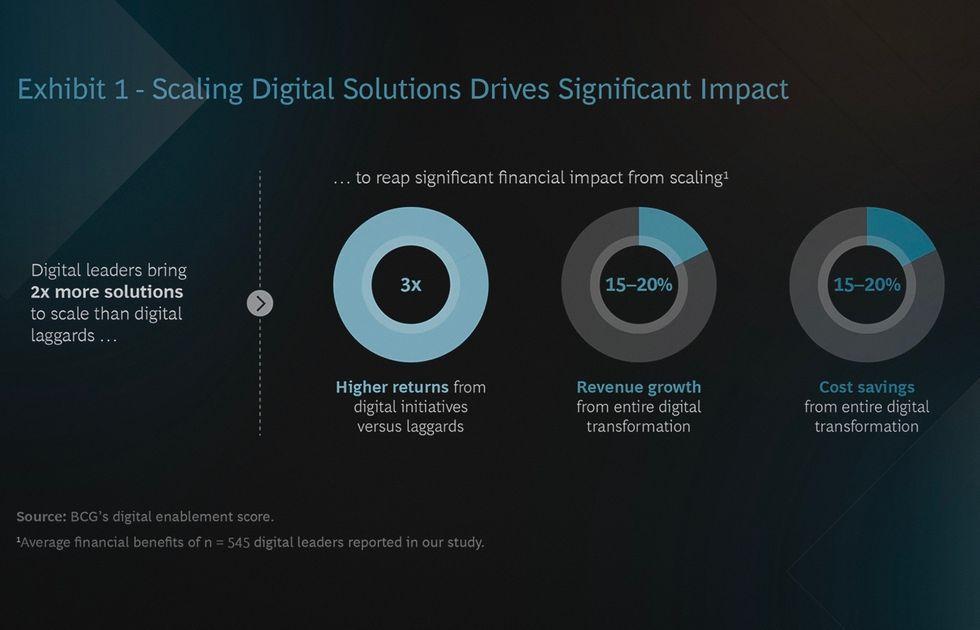
Scaling Your Website as Your Audience Grows
As your audience expands, so does the need for a robust hosting solution that can accommodate increased traffic and data demands. Transitioning from a basic setup to a more scalable infrastructure is essential for maintaining an optimal user experience. Whether you choose to host your website on your own server or leverage external hosting services, understanding the scalability options available is crucial. Here are some strategies to consider:
- Upgrade Your Server Resources: If you’re hosting your website on your own server, consider upgrading your RAM, CPU, or storage. More resources mean better performance during peak traffic times.
- Implement Load Balancing: Spread incoming traffic across multiple servers. This not only enhances speed but also ensures that no single server becomes overwhelmed.
- Utilize Content Delivery Networks (CDNs): CDNs cache your website’s content across multiple locations, allowing users to access your site from the nearest server, significantly improving load times.
- Optimize Your Website: Regularly review and refine your website’s code and content. Minimize image sizes and use asynchronous loading for scripts to improve overall speed and performance.
For those considering external hosting solutions, options like cloud hosting or VPS (Virtual Private Server) can provide the flexibility you need as your audience grows. These services allow you to scale resources up or down with ease, ensuring you only pay for what you use. Here’s a brief comparison of hosting types:
| Hosting Type | Pros | Cons |
|---|---|---|
| Shared Hosting | Cost-effective, easy to set up | Limited resources, potential slow speeds |
| VPS Hosting | More control, better performance | Higher costs, requires technical knowledge |
| Cloud Hosting | Scalable, pay-as-you-go pricing | Can become expensive with high traffic |
Seamless scalability is not just about managing traffic; it’s also about ensuring that your website can handle an increase in content and features. As your brand evolves, you might need to add new functionalities, such as e-commerce capabilities, user registration, or advanced analytics. Choose a hosting solution that supports these integrations without compromising performance.
monitoring and analytics become paramount as you scale. Utilize tools to track your website’s performance, traffic patterns, and user behavior. This data will guide you in making informed decisions about future upgrades or changes, ensuring your website remains responsive and competitive.
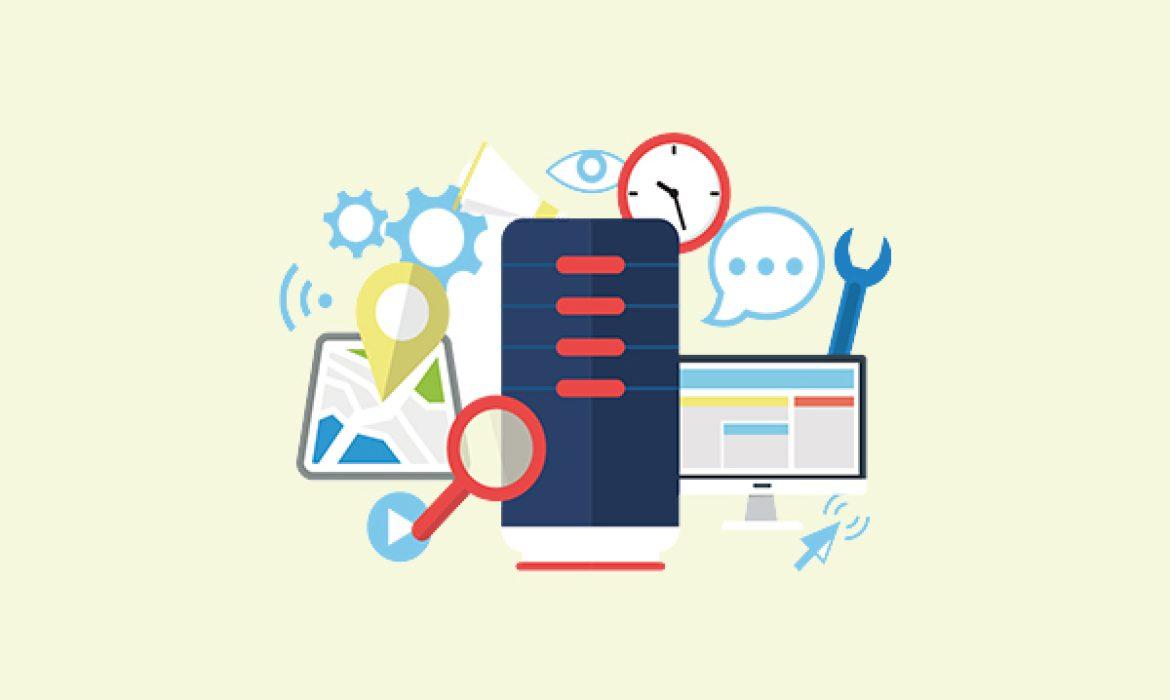
Navigating Common Challenges in Web Hosting and How to Overcome Them
When embarking on your web hosting journey, it’s common to encounter a myriad of challenges that can seem daunting at first. However, understanding these potential pitfalls and knowing how to navigate them will empower you to maintain a smooth hosting experience. Here are some of the most frequent issues beginners face and practical solutions to overcome them.
1. Choosing the Right Hosting Plan
With countless hosting options available, selecting the right plan can be overwhelming. Start by identifying your website’s needs:
- Traffic Expectations: Consider how many visitors you anticipate. Shared hosting may suffice for smaller sites, while dedicated servers are ideal for high-traffic platforms.
- Resource Requirements: Assess the resources your website will need, including storage, bandwidth, and processing power.
- Budget Constraints: Determine how much you’re willing to invest. Remember, the cheapest option isn’t always the best!
2. Technical Issues and Downtime
Technical glitches can be frustrating, particularly when they lead to downtime. To mitigate this risk:
- Choose a Reliable Provider: Look for hosts with strong uptime records and responsive customer support.
- Regular Backups: Make sure to set up automatic backups. This way, if something goes awry, you can restore your site quickly.
- Monitor Performance: Use monitoring tools to keep an eye on your site’s performance and receive alerts for any issues.
3. Security Concerns
Security is paramount in web hosting, especially with the growing prevalence of cyber threats. To protect your site:
- SSL Certificates: Ensure your website has an SSL certificate to encrypt data and boost user trust.
- Regular Updates: Keep your software, plugins, and themes updated to defend against vulnerabilities.
- Firewalls and Security Plugins: Utilize firewalls and security plugins to add an extra layer of defense against attacks.
4. Website Management Complexity
Managing a website can be complex, especially for beginners. Simplify the process by:
- Using Control Panels: Familiarize yourself with control panels like cPanel or Plesk for easy management of your hosting account.
- Utilizing Website Builders: Consider using website builders if coding isn’t your forte; they offer user-friendly interfaces.
- Learning Resources: Invest time in tutorials and forums to enhance your knowledge and skills.
By addressing these common challenges head-on and employing thoughtful strategies, you can streamline the web hosting process and focus on what truly matters—creating a fantastic online experience for your visitors.
Frequently Asked Questions (FAQ)
Q&A: How to Host a Website for Beginners
Q1: Why should I consider hosting my own website?
A1: Hosting your own website gives you complete control over your online presence. You can customize everything to fit your brand, choose your software, and avoid the limitations imposed by third-party hosts. Plus, it’s a fantastic learning experience! You’ll gain valuable skills in server management, networking, and web development. Who wouldn’t want to say, “I built this from the ground up”?
Q2: Isn’t hosting my own server complicated?
A2: It might seem daunting at first, but once you break it down into manageable steps, it becomes much simpler. There are plenty of user-friendly guides and communities out there ready to help you. Plus, the sense of accomplishment you’ll feel when you get your website up and running is totally worth it! And if you ever get stuck, there’s a wealth of resources available online.
Q3: What are the benefits of using an external hosting service instead?
A3: Using an external hosting service eliminates much of the technical hassle. These services typically offer user-friendly interfaces that allow you to set up your website in just a few clicks. They manage the hardware, security, and updates for you, allowing you to focus on building your content. It’s perfect for those who want a quick setup without diving into the technical nitty-gritty.
Q4: How do I decide between self-hosting and using an external service?
A4: It all boils down to your goals and comfort level. If you’re eager to learn and want more control over your website, self-hosting is the way to go. However, if you prefer convenience and speed, an external host is a great choice. Consider your budget, technical skills, and how much time you’re willing to invest in managing your site.
Q5: What are the initial steps to host my own website?
A5: First, you’ll need to choose a domain name and register it. Next, set up your server environment—this could be a physical server or a virtual private server (VPS). Install the necessary software (like a web server and database) and upload your website files. configure your DNS to point your domain to your server. It sounds like a lot, but take it one step at a time!
Q6: How can I ensure my website is secure?
A6: Security should be a top priority! Make sure to keep your software up to date, use strong passwords, and implement SSL certificates to encrypt data. Regular backups are crucial, too. Consider using security plugins or services that can help monitor for vulnerabilities, especially if you’re self-hosting.
Q7: What are some common mistakes beginners make when hosting a website?
A7: One major mistake is underestimating the importance of backups. If something goes wrong, having a reliable backup can save you a lot of heartache. Another common error is ignoring security practices—this can lead to data breaches. Lastly, not investing enough time in learning about server management can result in a bumpy hosting experience.
Q8: Can I switch from self-hosting to an external service later on?
A8: Absolutely! Many beginners start by self-hosting for the experience and later transition to an external host for convenience. The key is to ensure you have all your data backed up and that you understand the process of migrating your website. Most external hosts provide tools or support to help make this transition smoother.
Q9: What resources can I use to learn more about web hosting?
A9: There are tons of resources available! Websites like Codecademy, Udemy, and Coursera offer courses on web hosting and server management. YouTube has countless tutorials, and forums like Stack Overflow and Reddit can provide you with community support. Don’t hesitate to dive into blogs dedicated to web development—there’s a treasure trove of information just waiting for you!
Q10: Is hosting a website worth the effort?
A10: Absolutely! Whether you choose to self-host or use an external service, the benefits of having your own website are enormous. It’s an opportunity to express yourself, share your passions, and even launch a business. With a little effort, you’ll not only gain valuable skills but also create a platform that represents you online. So why wait? Dive in and start building your digital presence today!
Future Outlook
Outro: Your Journey to Hosting a Website Starts Now!
Congratulations! You’ve taken your first steps into the exciting world of web hosting. Whether you’ve decided to set up your own server or opted for an external hosting provider, the possibilities are endless. Remember, every great website starts with a single decision—yours is the key to bringing your ideas to life.
By hosting your own website, you’re not just sharing content; you’re creating a space that reflects your passions, your creativity, and your vision. And while it might seem overwhelming at first, take it one step at a time. Experiment, learn, and don’t be afraid to make mistakes along the way. Every hiccup is a chance to grow!
If you’re leaning towards an external hosting service, know that you’re in good company. Many successful websites run on shared or dedicated servers, making it easier than ever to focus on what really matters—creating amazing content for your audience.
So, what are you waiting for? Dive in, start exploring the tools and resources at your disposal, and unleash your inner web developer. Your website is more than just a collection of pages; it’s a reflection of you. Embrace the journey, and watch as your vision comes to life right before your eyes. Happy hosting!

