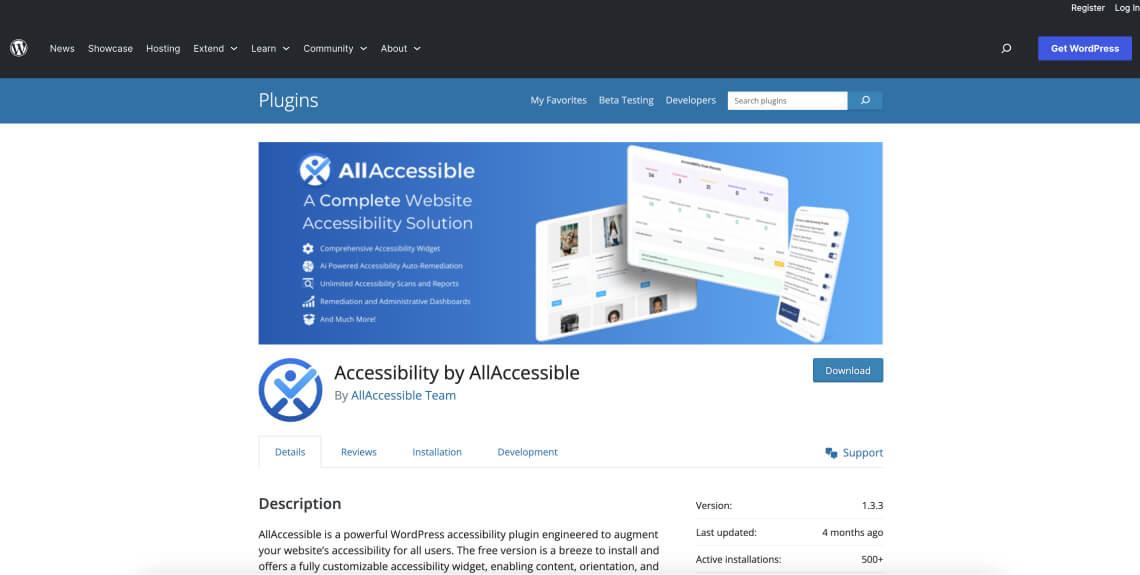In today’s digital landscape, creating an inclusive online experience is not just a nice-to-have; it’s a necessity. With over a billion people worldwide living with some form of disability, ensuring your website is accessible can significantly broaden your audience and enhance user experience for everyone. If you’re running a WordPress site, you’ll be pleased to know that there are a plethora of accessibility plugins available that can help you achieve this goal—some free, others premium. In this article, we’ve meticulously compared the 8+ best WordPress accessibility plugins, weighing their features, ease of use, and effectiveness. Whether you’re a seasoned web developer or just starting your online journey, our guide will help you find the perfect tools to make your site more welcoming and compliant with accessibility standards. Ready to transform your website into an inclusive space? Let’s dive in!
Understanding the Importance of Accessibility in WordPress
In today’s digital landscape, ensuring that your website is accessible to everyone is not just a legal requirement but also a moral imperative. Accessibility means designing your content so that people with disabilities can perceive, understand, navigate, and interact with it effectively. This includes considerations for people with visual impairments, hearing loss, mobility challenges, and cognitive disabilities. When you prioritize accessibility, you open your doors to a wider audience, making your content available to all users, regardless of their abilities.
WordPress, as one of the most popular content management systems, offers a plethora of plugins designed to enhance accessibility features on your site. These plugins serve various functions, from adding alternative text to images to ensuring keyboard navigation is smooth and intuitive. Utilizing these tools not only improves user experience but also enhances your site’s SEO, as search engines favor sites that prioritize user accessibility.
Accessibility is about more than just compliance with standards; it reflects your commitment to inclusivity. When users encounter barriers on your website, they are likely to leave and seek out competitors who provide a better experience. Therefore, investing in accessibility plugins is crucial for retaining visitors and fostering a positive brand image. Here are some critical aspects to consider:
- Site Navigation: Clear and logical navigation is essential for all users. Plugins can help create a user-friendly menu structure.
- Text Alternatives: Providing text alternatives for non-text content is vital for screen readers, allowing visually impaired users to engage with your media.
- Keyboard Navigation: Ensuring that all functionalities are accessible via keyboard helps users with mobility impairments.
| Plugin Name | Free/Paid | Key Features |
|---|---|---|
| WP Accessibility | Free | Enhances navigation, adds skip links, and provides ARIA landmarks. |
| Accessibe | Paid | Automated accessibility compliance and user-friendly adjustments. |
| One Click Accessibility | Free | Font size adjustments, contrast toggles, and other visual aids. |
By embracing accessibility practices and incorporating these plugins, you not only comply with legal frameworks such as the ADA (Americans with Disabilities Act) but also demonstrate social responsibility. Ultimately, an accessible WordPress site can lead to increased engagement, higher conversion rates, and a loyal user base that appreciates your commitment to inclusivity. The right accessibility plugins can help you achieve this goal efficiently and effectively.
Top Features to Look for in Accessibility Plugins
When choosing an accessibility plugin for your WordPress site, it’s essential to consider a few key features that can significantly enhance user experience for everyone, especially those with disabilities. First and foremost, look for customization options. A good plugin should allow you to tailor accessibility features to suit your specific audience and website goals. This might include modifying text sizes, contrast settings, and other visual elements that improve readability.
Another crucial aspect is the support for keyboard navigation. Many users rely on keyboard shortcuts and navigation to access online content efficiently. Ensure that the plugin you choose facilitates easy keyboard navigation across all site elements. This feature not only benefits users with mobility impairments but also enhances usability for all visitors.
Consider the compatibility with screen readers as well. An effective accessibility plugin should enhance your website’s compatibility with popular screen readers. This means that it should properly label elements, provide alternative text for images, and ensure that dynamic content is accessible. This compatibility can significantly improve the experience for visually impaired users.
Another feature to prioritize is a clear and intuitive user interface. The accessibility adjustments should be easy for visitors to find and use. A user-friendly interface encourages more visitors to utilize the accessibility tools you provide. It’s also beneficial to include an accessibility statement that clearly outlines the features and tools available, helping users to understand how to navigate your site more effectively.
Lastly, ensure the plugin is regularly updated and supported. Accessibility standards can evolve, and it’s crucial that the plugin you select is actively maintained and responsive to user feedback. Check if the plugin has a community or professional support system, as this can be a lifesaver when issues arise or when you need assistance in optimizing accessibility.

A Deep Dive into Free Accessibility Plugins for WordPress
When it comes to enhancing the accessibility of your WordPress site, there are numerous free plugins available that can make a significant impact without breaking the bank. These tools not only help you comply with web accessibility standards but also broaden your audience reach, ensuring everyone can enjoy your content without barriers.
One of the standout free plugins is WP Accessibility. This straightforward and user-friendly plugin offers essential features such as removing the target attribute from links, enabling skip links, and adjusting text color for better visibility. With its simple settings, you can quickly implement accessibility improvements without any coding knowledge. Another great option is Accessibility Widget, which allows you to add an accessibility toolbar to your site, offering users easy access to tools like text resizing, contrast adjustment, and more.
For those seeking more comprehensive solutions, consider UserWay’s Accessibility Widget. This free plugin delivers a powerful suite of tools, including keyboard navigation, screen reader support, and customizable accessibility options. The installation process is seamless, and it integrates smoothly with most themes. Additionally, the Accessibility Checker plugin provides real-time feedback on your website’s accessibility, allowing you to identify and rectify potential issues as you create content.
| Plugin Name | Key Features | Ideal For |
|---|---|---|
| WP Accessibility | Link attributes, skip links, color adjustments | Basic accessibility needs |
| Accessibility Widget | Toolbar for text resize, contrast changes | User-friendly interface |
| UserWay’s Accessibility Widget | Keyboard navigation, screen reader support | Comprehensive solutions |
| Accessibility Checker | Real-time feedback | Content creators |
Furthermore, plugins like wpAccessibility and One Click Accessibility enable users to quickly toggle settings such as font size and contrast, enhancing usability for those with visual impairments. Their intuitive controls invite visitors to customize their experience based on their specific needs, making your site more inclusive.
Choosing the right accessibility plugin can transform your WordPress site into an inviting space for everyone. By investing a little time in implementing these free solutions, you not only adhere to ethical web practices but also boost user engagement and satisfaction. Remember, accessibility is not just a feature; it’s a commitment to inclusivity!

Why Investing in Paid Accessibility Solutions Can Pay Off
Investing in paid accessibility solutions for your WordPress site is not just a trend; it’s a strategic move that can bring substantial benefits. Accessibility is essential in ensuring that all users, regardless of their abilities, can navigate your content. By choosing premium plugins, you’re not only complying with legal standards but also enhancing the user experience and broadening your audience reach.
One of the primary advantages of paid accessibility plugins is the comprehensive support they offer. Unlike free plugins, premium options often come with dedicated customer support teams that can assist you in troubleshooting issues or customizing features to fit your specific needs. This level of support can save you time and headaches, allowing you to focus more on content creation and less on technical difficulties.
In addition, many paid plugins provide regular updates and improvements that keep your site at the forefront of web accessibility standards. The digital landscape is constantly evolving, and with it, the requirements for accessibility. Premium solutions often adapt more quickly to these changes, ensuring that your site remains compliant and functional for all users. This proactive approach can protect your brand reputation and minimize the risk of legal complications.
Moreover, investing in these solutions can lead to higher engagement rates. Accessible websites tend to have lower bounce rates and increased time on site, as users find it easier to interact with your content. When visitors can seamlessly navigate your site, they are more likely to engage with your products or services, ultimately driving conversions.
Lastly, it’s essential to consider the long-term ROI of paid accessibility solutions. While free plugins may seem like an attractive option, the potential costs associated with non-compliance or a poor user experience can far outweigh the initial savings. Investing upfront in quality can lead to enhanced customer loyalty, repeated visits, and an overall increase in your site’s credibility.
| Benefits of Paid Accessibility Solutions | Details |
|---|---|
| Comprehensive Support | Access to dedicated customer service for troubleshooting and customization. |
| Regular Updates | Frequent enhancements that adapt to evolving web accessibility standards. |
| Higher Engagement Rates | Improved user interaction leading to lower bounce rates and increased conversions. |
| Long-term ROI | Prevention of potential costs associated with non-compliance and poor user experiences. |
Comparing User Experience: Free vs Paid Accessibility Plugins
When it comes to accessibility plugins for WordPress, the choice between free and paid options can significantly impact user experience. Free plugins often serve as a great starting point, allowing site owners to implement essential accessibility features at no cost. However, they may come with limitations in terms of functionality and support. For instance, while many free plugins offer basic features like alt text for images and keyboard navigation support, their customization options might be restricted, which can hinder the overall user experience.
On the other hand, paid accessibility plugins typically provide a more robust set of features designed to enhance usability for individuals with disabilities. These premium options often include advanced functionalities such as customizable user interfaces, comprehensive accessibility audits, and ongoing updates. As a result, users can enjoy a more tailored experience that adheres to the latest web accessibility standards.
Consider the following aspects when comparing free and paid plugins:
- Support and Updates: Paid plugins generally come with dedicated support teams and regular updates, ensuring compatibility with the latest WordPress versions and accessibility guidelines.
- Customization: Paid options usually allow for higher levels of customization, enabling users to tweak settings to fit their unique needs.
- Integration: Many premium plugins seamlessly integrate with other tools and themes, offering a smoother experience across the board.
To illustrate the differences further, here’s a quick comparison of some features commonly found in free versus paid plugins:
| Feature | Free Accessibility Plugins | Paid Accessibility Plugins |
|---|---|---|
| Basic Features | ✔️ | ✔️ |
| Customizable User Interface | ❌ | ✔️ |
| Dedicated Support | ❌ | ✔️ |
| Regular Updates | ❌ | ✔️ |
| Advanced Features (e.g., Accessibility Audits) | ❌ | ✔️ |
Ultimately, investing in a paid accessibility plugin can lead to a more inclusive and user-friendly website. By prioritizing accessibility, site owners not only comply with legal standards but also enhance the overall experience for all users. As the digital landscape continues to evolve, making the right choice between free and paid plugins is crucial for ensuring that everyone can easily navigate and engage with your website.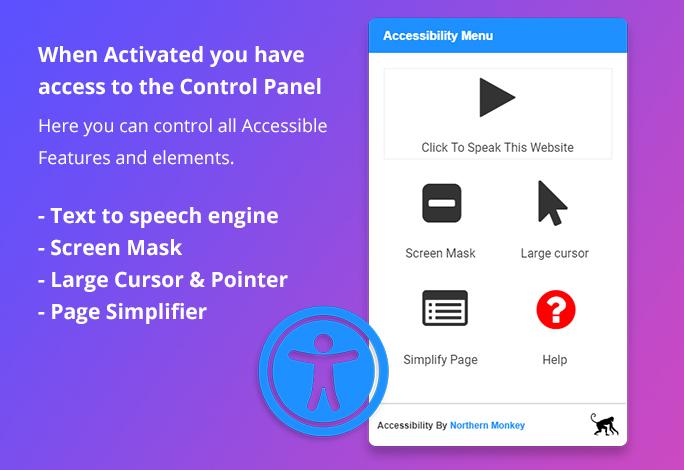
The Best Accessibility Plugins for Enhancing Site Usability
When it comes to making your WordPress site accessible, choosing the right plugins can significantly improve user experience for everyone. Accessibility plugins can help ensure that your site meets various standards and guidelines, making it easier for individuals with disabilities to navigate and interact with your content. Here are some of the top contenders you should consider:
- WP Accessibility: This free plugin is a favorite among many site owners for its comprehensive features. It addresses common accessibility issues, like adding skip links, improving contrast, and managing accessibility for images and forms.
- One Click Accessibility: An easy-to-use option, this plugin provides a straightforward way to add features such as font resizing, color contrast adjustments, and a keyboard navigation option—all with a single click!
- Accessible Poetry: Ideal for those who want to ensure their typography is user-friendly. It enables users to adjust text size and spacing, making reading a breeze for everyone.
- WP Accessibility Helper (WAH): This plugin goes above and beyond with its customizable accessibility toolbar. Users can toggle options like text resizing, background color adjustments, and more, directly from the front end of your site.
If you’re looking for more robust features, consider investing in premium plugins. These often come with advanced functionalities that can provide an enhanced user experience:
- Accessibe: A leading solution in the accessibility space, Accessibe uses AI to automatically adjust your site for compliance with WCAG 2.1 standards. It also offers ongoing monitoring and updates to keep your site accessible.
- WP Accessibility Pro: This paid plugin offers a wealth of customization options, allowing you to tailor your site’s accessibility features to meet specific needs. The premium support ensures that any issues can be resolved quickly.
| Plugin Name | Free/Paid | Main Features |
|---|---|---|
| WP Accessibility | Free | Skip links, color contrast, image alt text |
| One Click Accessibility | Free | Font resizing, color adjustments |
| Accessibe | Paid | AI adjustments, compliance monitoring |
| WP Accessibility Pro | Paid | Customizable options, premium support |
With the proper accessibility plugins, you not only enhance usability but also create a more inclusive environment that welcomes all users. Take the time to explore these options and select the ones that align with your site’s needs and your audience’s preferences. Your commitment to accessibility can truly make a difference!
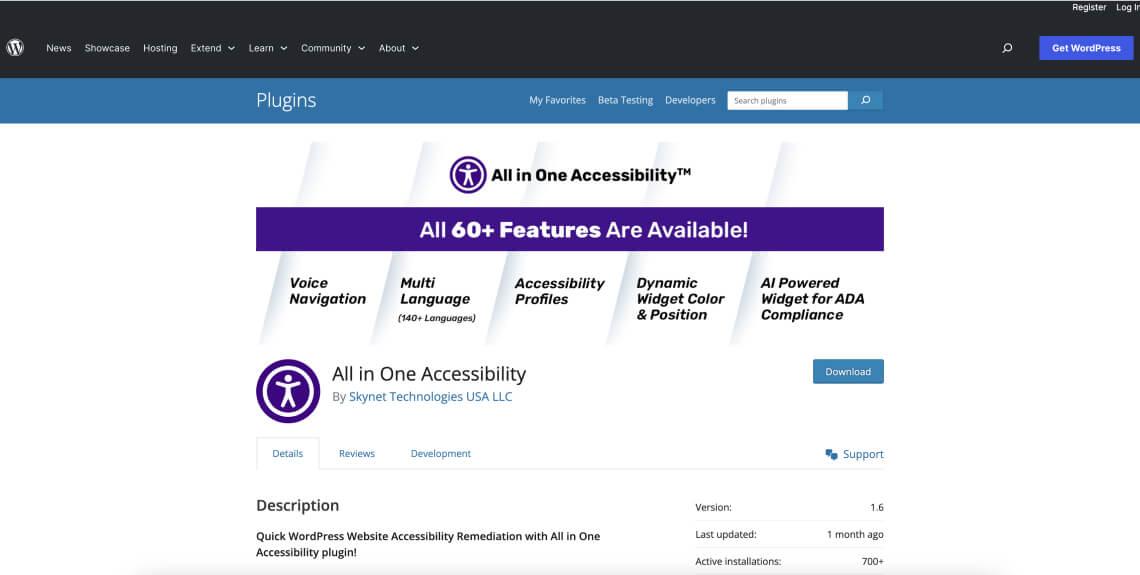
How to Choose the Right Plugin for Your Specific Needs
When diving into the vast ocean of WordPress accessibility plugins, it’s crucial to identify what your specific needs are before making a decision. With an array of options available, understanding the features and functionalities that resonate with your site’s goals can save you time and enhance user experience. Here’s a practical approach to help you choose the right plugin:
- Define Your Accessibility Goals: Are you aiming to comply with regulations like WCAG or ADA? Or perhaps you want to improve usability for specific audiences? Clearly defining your goals will guide your selection process.
- Evaluate Plugin Features: Not all plugins are created equal. Look for features such as keyboard navigation, screen reader support, and customizable color contrasts. Make a checklist of must-have features to streamline your search.
- Consider Compatibility: Ensure that the plugin is compatible with your WordPress theme and other plugins you may already have installed. Incompatibilities can lead to functionality issues and a poor user experience.
- Check for Regular Updates: Accessibility standards are continuously evolving. Opt for plugins that receive regular updates and support to keep your site compliant and functional as technology advances.
- User Reviews and Ratings: Take the time to read reviews and ratings from other users. This can provide insights into real-world performance and any potential issues you might encounter.
Additionally, it’s beneficial to test out plugins before committing to them. Many accessibility plugins offer free versions with limited features. Using these versions allows you to get a feel for the plugin’s interface and ease of use. If you find it aligns well with your needs, you can then consider upgrading to a paid version for more robust features.
create a comparison chart to weigh the pros and cons of each plugin you’re considering. Below is a simple example to illustrate how you might organize this information:
| Plugin Name | Free Version | Key Features | Price (Paid Version) |
|---|---|---|---|
| WP Accessibility | ✔ | Color contrast, skip links | $0 |
| Accessibility Widget | ✔ | Accessibility menu, font size adjustment | $39 |
| WP ADA Compliance Check Basic | ✘ | Compliance checks, reports | $49 |
By following these steps, you can ensure that the accessibility plugin you choose aligns well with your site’s mission and improves the experience for all users, regardless of their abilities. Remember, the right plugin not only enhances accessibility but also reflects your commitment to inclusivity.

Real User Feedback: What People Are Saying About These Plugins
What People Are Saying About These Plugins
When it comes to enhancing accessibility on WordPress sites, real users have shared their experiences using various plugins, and their feedback speaks volumes. Here are some insights from users who have tried these plugins firsthand:
- User-Friendly Interface: Many users have praised plugins like WP Accessibility for their intuitive design. One user remarked, “I was able to implement changes without any coding knowledge. It’s a game-changer for beginners!”
- Impactful Features: Customers frequently highlight the effective features of plugins such as Accessibility Widget. A user shared, “The color contrast adjustments made all the difference for our visually impaired visitors. It’s so easy to use!”
- Support and Updates: Several reviewers noted the active support teams behind these plugins. “Whenever I had a question, the support team was quick to respond,” stated one satisfied customer. This kind of service builds trust and reliability.
In addition to the functionality, users have commented on the performance and how these plugins integrate seamlessly into existing sites. Many have reported minimal impact on load times, which is crucial for user retention. One user emphasized, “I was worried about site speed. I’m glad to say these plugins didn’t slow me down at all!”
Comparison of User Ratings
| Plugin Name | User Rating | Comments |
|---|---|---|
| WP Accessibility | 4.8/5 | “Highly recommended for beginners.” |
| Accessibility Widget | 4.5/5 | “Great features for all users.” |
| Accessible Poetry | 4.7/5 | “Perfect for creative sites!” |
Users have also noted the comprehensive documentation provided with many of these plugins, making it easier to troubleshoot any issues. A user commented, “The guides are straightforward and helped me get everything set up quickly.” Such resources empower site owners to take full advantage of accessibility features.
the consensus among users is clear: implementing accessibility plugins not only enhances user experience but is also a vital step toward inclusivity online. Whether you’re a blogger, business owner, or nonprofit organization, investing in these plugins can lead to improved engagement and satisfaction from all visitors.
Step-by-Step Guide to Implementing Accessibility Plugins
Implementing accessibility plugins on your WordPress site can seem daunting, but by following a straightforward process, you can significantly enhance the usability of your website for all users. Here’s how to get started:
1. Choose the Right Plugin: With numerous accessibility plugins available, it’s essential to select one that fits your site’s needs. Consider features such as:
- Text resizing options
- Color contrast adjustments
- Keyboard navigation support
- Screen reader compatibility
2. Install the Plugin: After selecting your desired plugin, install it by navigating to your WordPress dashboard:
- Go to Plugins > Add New.
- Search for the plugin by name.
- Click Install Now and then Activate.
3. Configure Settings: Once activated, you’ll usually find a new menu item in your dashboard. Click on it to access settings. Here, you can:
- Customize the appearance of accessibility tools.
- Set default options for user preferences.
- Test different configurations to find what works best.
4. Test Your Site: It’s crucial to test your site’s accessibility after implementation. Use tools like:
- WAVE (Web Accessibility Evaluation Tool)
- axe (Accessibility Checker)
- Screen readers like NVDA or JAWS
By assessing your site with these tools, you can identify any remaining areas for improvement. Regularly reassess to ensure ongoing compliance with accessibility standards as you make updates and changes to your site.
5. Gather Feedback: After making your site more accessible, gather feedback from users, particularly those with disabilities. This feedback is invaluable for making further enhancements and ensuring your website meets the needs of all visitors.

Final Thoughts: Making Your WordPress Site Inclusive and Engaging
Creating an inclusive and engaging WordPress site goes beyond mere aesthetics; it’s about ensuring that every visitor, regardless of their abilities, can access your content seamlessly. With the right accessibility plugins, you can enhance the user experience for all. By optimizing your site with these tools, you’re not only complying with legal standards but also fostering a welcoming environment for your users.
Here are some key benefits of prioritizing accessibility:
- Wider Audience Reach: By accommodating users with disabilities, you expand your audience base, allowing more people to interact with your content.
- Improved SEO: Many accessibility practices align with SEO best practices, helping your site rank higher in search engines.
- Enhanced User Experience: Accessibility features often lead to a smoother browsing experience for all users, making them more likely to return.
- Positive Brand Reputation: Demonstrating social responsibility by prioritizing inclusivity can enhance your brand’s image and build trust with your audience.
Implementing accessibility plugins is just the beginning. You should also consider a few best practices to further engage your audience:
- Consistent Content Structure: Use headings, lists, and tables to create a logical flow of information, making it easier for screen readers to navigate.
- Alt Text for Images: Always include descriptive alt text for images to ensure visually impaired users understand the context of your visuals.
- Keyboard Navigation: Ensure that every interactive element on your site is accessible via keyboard navigation, catering to users who may not use a mouse.
Here’s a simple table showcasing some popular accessibility plugins for WordPress along with their key features:
| Plugin Name | Type | Key Features |
|---|---|---|
| WP Accessibility | Free | Color contrast checks, skip links, and more. |
| AccessiBe | Paid | Automated compliance, screen reader support, and more. |
| Accessible Poetry | Free | Accessibility overlays and customizable user interface. |
| WP Accessibility Helper | Free/Paid | Accessibility toolbar, text resizing, and contrast options. |
investing time and resources into making your WordPress site accessible will pay off in numerous ways. By embracing inclusivity, you cultivate a community where everyone feels valued and engaged. Remember, accessibility is not just a feature—it’s a commitment to enhancing the digital landscape for all users. So take the initiative today to ensure your site is not only beautiful but also accessible and engaging for everyone.
Frequently Asked Questions (FAQ)
Q&A for “8+ Best WordPress Accessibility Plugins Compared (Free & Paid)”
Q1: Why should I care about website accessibility?
A1: Great question! Website accessibility ensures that everyone, including people with disabilities, can access and use your site. It’s not just about doing the right thing; it’s also a legal requirement in many places! Plus, an accessible site can improve your SEO and broaden your audience, which ultimately boosts your traffic and engagement.
Q2: What are accessibility plugins, and how do they help?
A2: Accessibility plugins are tools that help make your website easier to use for people with disabilities. They can provide features like text-to-speech, keyboard navigation, color adjustments, and more. These plugins simplify the process of making your site compliant with accessibility standards, ensuring a better experience for all users.
Q3: Are there free options available for accessibility plugins?
A3: Absolutely! Many excellent free accessibility plugins are available. They offer basic features that can effectively enhance your site’s usability. However, the paid options often come with advanced functionalities and dedicated support, making them worth considering if you’re serious about accessibility.
Q4: How do I choose the right accessibility plugin for my WordPress site?
A4: Start by identifying your specific needs. Do you want to improve text readability, add screen reader support, or provide keyboard navigation? Once you know what you need, compare the features of different plugins. Look for user reviews and test a few options to find the best fit for your site.
Q5: What are some of the best-paid accessibility plugins out there?
A5: Some top contenders include WP Accessibility, UserWay, and Accessibility Widget. Each of these plugins offers unique features tailored to varying accessibility needs. They also provide excellent customer support, which can be invaluable as you work to make your site more inclusive.
Q6: Can I use multiple accessibility plugins at once?
A6: While you technically can, it’s usually not recommended. Using multiple plugins can lead to conflicts and make your site slower or more cumbersome. It’s better to choose one robust plugin that meets most of your needs or find a combination that works well together.
Q7: Will using an accessibility plugin completely make my site accessible?
A7: While accessibility plugins are a fantastic start, they shouldn’t be your only strategy. Accessibility is an ongoing process that involves design, content, and user feedback. Plugins can help you address many issues, but you should also focus on creating inclusive content and usability testing with real users.
Q8: How do I get started with an accessibility plugin?
A8: First, decide if you want a free or paid plugin based on your budget and needs. Then, simply go to the WordPress Plugin Directory, search for your chosen plugin, and install it. Many plugins come with setup guides and resources to help you through the process, so don’t hesitate to reach out if you have questions!
Q9: Is it worth investing in a paid accessibility plugin?
A9: If you’re serious about creating an inclusive online environment, investing in a paid plugin can bring great value. Not only do they offer robust features and ongoing support, but they also save you time and effort in compliance and usability. It’s a forward-thinking investment for your brand!
Q10: What’s the bottom line on WordPress accessibility plugins?
A10: The bottom line is that accessibility is crucial for both your users and your site’s success. Whether you go with free or paid options, using a good accessibility plugin can make a significant difference in how your site is perceived and used. So, don’t wait—take action now to make your website welcoming for everyone!
The Conclusion
As we wrap up our deep dive into the world of WordPress accessibility plugins, it’s clear that ensuring your website is inclusive isn’t just a nice-to-have—it’s a necessity. Whether you opt for one of the free tools or invest in a premium option, the benefits of enhancing accessibility for your users are immense. Not only will you be creating a better experience for individuals with disabilities, but you’ll also be expanding your reach and improving your site’s overall SEO performance.
Remember, the journey to accessibility is ongoing. By implementing these plugins, you’re taking significant steps toward making your content available to everyone. So, don’t wait! Choose the plugin that best fits your needs and start making your site more accessible today.
Have questions or need further assistance? Feel free to share your thoughts in the comments below! Together, let’s make the web a more inclusive space for all. Happy blogging!