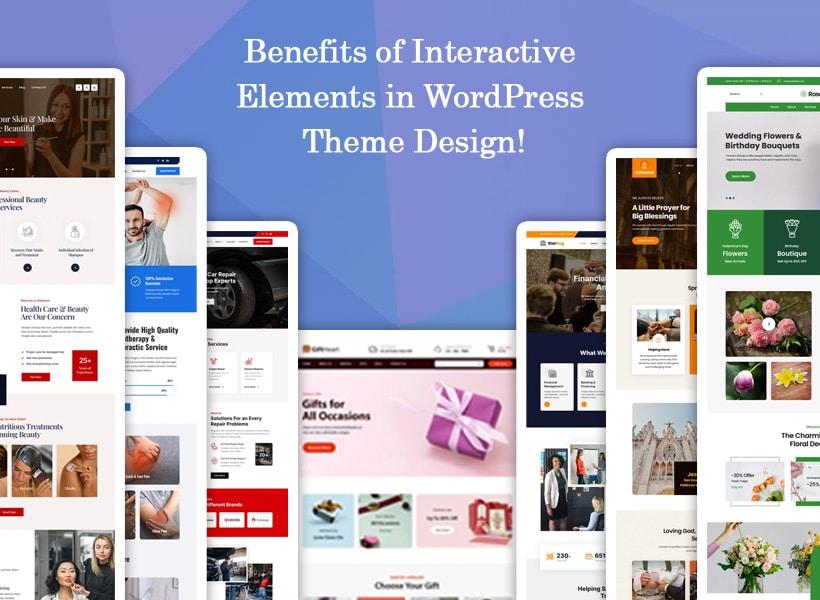Unlock Your Website’s Potential: 25+ Best WordPress Plugins & Tools for 2025
Are you ready to take your WordPress site to the next level? Whether you’re a seasoned blogger, a small business owner, or an aspiring online entrepreneur, the right plugins and tools can make all the difference. In 2025, the digital landscape is more dynamic than ever, and equipping your website with the best resources is crucial for standing out in a crowded market. With thousands of options available, it can be overwhelming to figure out which plugins truly deserve a spot on your site. That’s why we’ve curated a list of the 25+ best WordPress plugins and tools that will not only enhance functionality but also improve user experience, drive traffic, and boost your site’s performance. Join us as we explore these game-changing solutions that can help you create a website that’s not just functional, but exceptional. Let’s dive in and discover how you can unlock the full potential of your WordPress site in 2025!
Unlocking the Power of Your WordPress Site with Essential Plugins
In the ever-evolving landscape of WordPress, leveraging the right plugins can drastically enhance your site’s functionality and user experience. With countless options available, identifying the best tools can feel overwhelming. However, by focusing on essential plugins, you can streamline your website’s performance and unlock its full potential.
Consider the following categories when selecting plugins:
- SEO Optimization: Enhance your site’s visibility with tools like Yoast SEO or All in One SEO Pack. These plugins simplify the optimization process, making it easier for search engines to index your content.
- Security: Protect your site from vulnerabilities using plugins such as Wordfence or Sucuri. A robust security plugin will help safeguard your data and give you peace of mind.
- Performance: Speed up your site with caching plugins like W3 Total Cache or WP Rocket. Faster loading times lead to better user experiences and higher conversion rates.
- Backups: Ensure your content is safe with reliable backup solutions like UpdraftPlus or BackupBuddy. Regular backups can save you from potential data loss disasters.
Moreover, integrating plugins that enhance user interaction can further amplify your site’s capabilities. For instance, consider using:
- Contact Forms: WPForms and Contact Form 7 are prime choices for creating user-friendly forms that encourage visitor engagement.
- Social Sharing: Boost your content’s reach with social sharing plugins like Social Warfare or Monarch, making it easy for visitors to spread the word.
- Analytics: Understanding user behavior is crucial; tools like MonsterInsights or Google Site Kit allow you to track your website’s performance effectively.
To keep your WordPress site organized and efficient, the right combination of plugins is essential. Below is a simple table summarizing some of the top plugins by category:
| Category | Plugin Name | Key Feature |
|---|---|---|
| SEO | Yoast SEO | Real-time content analysis |
| Security | Wordfence | Firewall protection |
| Performance | WP Rocket | Page caching |
| Backups | UpdraftPlus | Automated backups |
| User Interaction | WPForms | Drag-and-drop form builder |
Incorporating these plugins can significantly elevate your site’s efficiency and user satisfaction. The right tools not only simplify your workflow but also enhance the overall experience for your visitors, keeping them engaged and encouraging repeat visits. Embrace the power of WordPress plugins and watch your site thrive!

Transform Your Sites Performance with Top Optimization Tools
In today’s digital landscape, having a fast and efficient website is crucial for user experience and SEO rankings. Leveraging the right optimization tools can make all the difference in how your site performs. With a myriad of options available, it’s essential to choose plugins that not only enhance speed but also improve overall functionality. Here are some top picks that can transform your site’s performance in 2025:
- WP Rocket: A powerful caching plugin that significantly improves loading times with minimal setup.
- Smush: Optimize your images without sacrificing quality, ensuring faster load times and better performance.
- Autoptimize: This plugin aggregates and minifies scripts and styles, enhancing your site’s speed through efficient loading.
- Cloudflare: A content delivery network (CDN) that improves your site speed and provides robust security features.
- WP-Optimize: Keep your database clean and efficient, ensuring your site runs smoothly with regular optimization.
Integrating these tools can lead to dramatic improvements in performance metrics. For instance, WP Rocket’s caching abilities can decrease page loading times, while Smush optimizes images that often slow down sites. Together, they create a streamlined experience that keeps users engaged.
To better understand how these tools work together, consider the following table showcasing performance impacts:
| Plugin | Performance Benefit | Ease of Use |
|---|---|---|
| WP Rocket | Fast caching | Beginner-friendly |
| Smush | Image optimization | One-click setup |
| Autoptimize | Minified scripts | Simple interface |
| Cloudflare | Improved load times | Easy integration |
| WP-Optimize | Database cleaning | Automated tasks |
By selecting the right combination of these plugins, you can prepare your WordPress site for success in 2025. Each tool offers unique features designed to tackle specific performance issues, allowing you to create a seamless experience for your visitors. Don’t underestimate the power of optimization tools—they are your allies in achieving a fast, reliable, and user-friendly website.
Enhancing User Experience: Must-Have Plugins for Seamless Navigation
When it comes to creating a website that captivates and retains visitors, seamless navigation is key. Incorporating the right plugins can dramatically enhance user experience, ensuring that users find what they need quickly and efficiently. Here are some must-have plugins that will transform your WordPress site into a navigational powerhouse:
- Elementor: This drag-and-drop page builder enables you to create stunning layouts without any coding. Its intuitive interface allows for easy customization, ensuring users can navigate through your content effortlessly.
- Yoast SEO: Beyond optimizing your site for search engines, Yoast helps you structure your content better, making it easier for users to follow along and find related articles.
- WP Super Cache: Speed is essential for a good user experience. This plugin generates static HTML files, reducing load times and improving navigation performance.
- Navigation Menu Additions: Plugins like Max Mega Menu allow you to create dropdown menus that are not only visually appealing but also user-friendly, making it easy for visitors to explore various sections of your site.
Integrating these plugins can significantly enhance the way users interact with your site. Not only do they streamline navigation, but they also create a more engaging experience that encourages visitors to stay longer. Here’s how well these plugins stack up against each other:
| Plugin | Key Feature | User Rating |
|---|---|---|
| Elementor | Drag-and-drop page building | 4.9/5 |
| Yoast SEO | Content optimization | 4.8/5 |
| WP Super Cache | Speed optimization | 4.7/5 |
| Max Mega Menu | Advanced menu customization | 4.6/5 |
Each of these plugins contributes to a streamlined navigation experience, enhancing usability for both new and returning visitors. Additionally, consider integrating a search functionality plugin like Ajax Search Lite, which provides instant search results, allowing users to find relevant content without delay. This not only improves the overall experience but also boosts user engagement and retention rates.
With these essential plugins, you can ensure that your site is not just visually appealing, but also functionally superior. A well-structured website invites exploration and encourages users to interact with your content, ultimately leading to higher satisfaction rates and increased conversions.

Boosting Your Sites Security: Protect Your Content and Data
In today’s digital landscape, ensuring the security of your WordPress site is more critical than ever. With cyber threats lurking around every corner, protecting your content and sensitive data should be your top priority. Fortunately, a plethora of plugins and tools exist to help fortify your site against these threats. Let’s dive into some essential measures you can take to enhance your website’s security.
One of the most effective ways to protect your site is to implement a robust firewall. A web application firewall (WAF) acts as a barrier between your site and potential threats, filtering out malicious traffic before it can reach your server. Consider using plugins such as:
- Sucuri Security - Offers malware scanning, security hardening, and monitoring.
- Wordfence Security – Provides a comprehensive firewall and real-time threat defense.
- iThemes Security – Focuses on fixing common vulnerabilities and hardening your site.
Another critical component of your security arsenal is regular backups. You want to ensure that even in the event of a breach, you can quickly restore your site to its previous state. Plugins like UpdraftPlus and BackupBuddy allow you to schedule automatic backups and store them securely on cloud services. This way, you won’t have to worry about losing valuable content or data.
Additionally, consider implementing strong authentication methods to further secure user access to your site. Utilizing plugins that offer two-factor authentication (2FA) can significantly reduce the chances of unauthorized logins. Plugins such as Google Authenticator or WP 2FA provide an extra layer of security by requiring users to verify their identity through a secondary device.
keeping your plugins and themes updated is vital for maintaining security. Vulnerabilities in outdated software serve as gateways for attackers. Regularly check for updates and consider using tools like WP Updates Notifier to stay informed about new versions. Coupled with a security plugin, these proactive measures can help you stay one step ahead of potential threats.
Supercharge Your SEO Strategy with Game-Changing Plugins
When it comes to enhancing your site’s visibility and improving your search engine rankings, the right plugins can make all the difference. Imagine having tools at your fingertips that not only streamline your SEO efforts but also provide you with in-depth insights and optimization capabilities. Here’s a look at some of the most powerful plugins you can incorporate into your WordPress arsenal to supercharge your SEO strategy in 2025.
- Yoast SEO: This plugin is a must-have for beginners and experts alike. With features such as real-time page analysis, keyword optimization, and readability checks, Yoast ensures your content is not only search engine friendly but also engaging for readers.
- Rank Math: Known for its user-friendly interface, Rank Math allows you to optimize your site using built-in suggestions based on widely-accepted best practices. Plus, it integrates seamlessly with Google Search Console.
- Schema Pro: Implementing schema markup can dramatically enhance your search results. Schema Pro helps you automate this process, ensuring your content stands out with rich snippets.
- SEMrush SEO Writing Assistant: This plugin provides real-time content optimization suggestions based on your target keywords, helping you create high-quality, SEO-friendly content effortlessly.
Moreover, utilizing a comprehensive SEO auditing tool can uncover hidden opportunities and areas for improvement. Consider adding these to your toolkit:
| Plugin | Features | Benefits |
|---|---|---|
| Ahrefs | Backlink analysis, keyword research, site audits | Uncover backlinks and improve your site’s authority |
| Google Site Kit | Connects Google services, provides insights | Centralizes data for streamlined decision-making |
| Broken Link Checker | Detects broken links on your site | Improves user experience and SEO performance |
don’t underestimate the importance of speed and performance in SEO. Enhancing your website’s load time can lead to lower bounce rates and better rankings. Here are some essential plugins to consider:
- WP Rocket: This caching plugin is vital for speeding up your site. Its intuitive settings mean you can optimize without technical know-how.
- Imagify: Image optimization is crucial for loading speed. Imagify compresses images without sacrificing quality, keeping your site fast and efficient.
- Lazy Load by WP Rocket: This plugin speeds up page loading by only loading images when they come into the browser’s viewport.
By strategically integrating these game-changing plugins into your WordPress site, you’re setting yourself up for SEO success. Not only will these tools save you time, but they will also empower you to create a more robust, competitive online presence.
Creative Solutions: Captivating Design and Customization Tools
When it comes to elevating your WordPress site, the right design and customization tools can make all the difference. With an array of plugins available, you can create a visually stunning website that truly reflects your brand’s personality. Whether you’re looking to enhance user experience, improve functionality, or just add that artistic flair, these tools will help you achieve your vision.
Many of the best plugins offer intuitive drag-and-drop interfaces, allowing you to create custom layouts without any coding knowledge. This means you can focus on what you do best—developing content and engaging with your audience. Here are some standout options:
- Elementor: A powerful page builder that allows you to design stunning pages with ease.
- Beaver Builder: Offers an intuitive interface for creating responsive layouts effortlessly.
- WPBakery Page Builder: Provides a wealth of templates and design elements for rapid deployment.
Customization doesn’t stop at page builders. Adding engaging features such as sliders, animations, and interactive elements can significantly enhance user engagement. Consider these plugins:
- Slider Revolution: Create eye-catching sliders that showcase your most important content.
- WPForms: Build custom forms that fit seamlessly into your site’s design.
- Envira Gallery: Perfect for photographers and artists, this plugin offers beautiful gallery solutions.
For those seeking deeper integration with social media, there are tools specifically designed to enhance your site’s connectivity:
| Plugin | Description |
|---|---|
| Social Snap | Boost your social media presence with easy sharing buttons and analytics. |
| Monarch | A stylish social sharing plugin with multiple display options. |
| Revive Old Posts | Promote your old content on social media to drive traffic. |
to ensure your website not only looks great but also performs well, consider optimization plugins that focus on speed and responsiveness. A well-optimized site keeps visitors engaged and can improve your search engine rankings. Some top-rated optimization tools include:
- WP Rocket: A premium caching plugin that boosts load speeds.
- Smush: Optimize images without losing quality to speed up your site.
- Yoast SEO: Enhance your SEO efforts while maintaining design integrity.
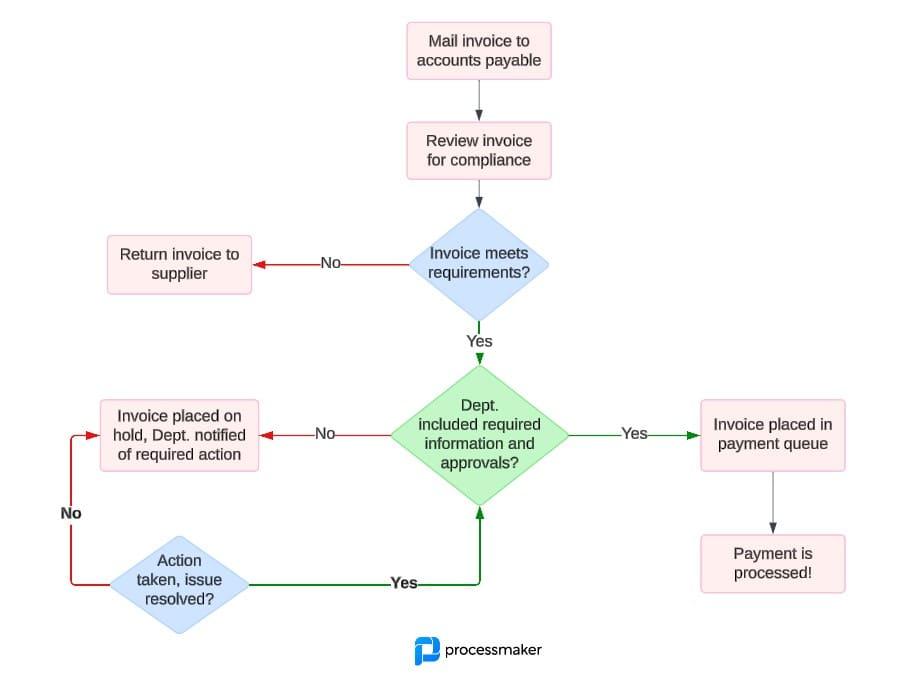
Streamline Your Workflow: Productivity Plugins You Can’t Ignore
In the fast-paced digital environment, maintaining efficiency is crucial for success. The right productivity plugins can transform how you manage your WordPress site, enabling you to focus more on content creation and engagement rather than getting bogged down in administrative tasks. Below are some essential plugins that will streamline your workflow and enhance your overall productivity.
1. WP Rocket – This caching plugin is more than just a speed booster; it optimizes your entire site for better performance. With features like lazy loading, database optimization, and preloading, WP Rocket ensures that you spend less time worrying about site speed and more time creating content that resonates with your audience.
2. Yoast SEO – If you want to enhance your site’s visibility, Yoast SEO is a must-have. Its user-friendly interface guides you through optimizing your content for search engines while providing valuable insights into your overall SEO performance. It can save you hours of research and trial and error.
3. Elementor – Building stunning pages has never been easier. Elementor offers a drag-and-drop interface that allows you to create custom layouts without any coding knowledge. With its vast library of templates and widgets, you can design beautiful landing pages quickly, keeping your workflow smooth and uninterrupted.
| Plugin | Key Feature | Best For |
|---|---|---|
| WP Rocket | Speed Optimization | Performance-Driven Sites |
| Yoast SEO | SEO Guidance | Content Creators |
| Elementor | Drag-and-Drop Builder | Designers & Marketers |
Consider adding Akismet to your toolkit to combat spam effectively. This plugin automatically filters out unwanted comments, allowing you to maintain a clean and professional-looking site without dedicating precious time to moderation. Additionally, with MonsterInsights, you can easily track your site’s analytics. It integrates seamlessly with Google Analytics, providing you with essential insights and reports right in your WordPress dashboard.
By leveraging these plugins, you not only enhance your site’s functionality but also reclaim valuable time that can be better spent on strategic growth and creative pursuits. The synergy between these tools creates an environment where productivity flourishes, empowering you to reach your goals more efficiently.

Engage Your Audience: Best Plugins for Social Media Integration
In today’s digital landscape, seamlessly connecting your website with social media platforms is essential for maximizing engagement and driving traffic. Integrating social media can enhance user experience, keep your audience informed, and foster community interactions. Here are some of the best plugins that will help you accomplish this effortlessly.
- Social Snap: This powerful plugin allows you to add social sharing buttons to your posts and pages, encouraging visitors to share your content easily. With customizable designs and analytics tracking, you can monitor which platforms drive the most traffic.
- Monarch: Developed by Elegant Themes, Monarch is a stylish and user-friendly social media plugin. It offers multiple display options, including automatic pop-ups and fly-ins, ensuring your sharing buttons are always visible without being intrusive.
- Revive Old Posts: Keep your content alive by automatically sharing your old posts on social media. This plugin helps to increase your site’s exposure and keeps your followers engaged with evergreen content.
Incorporating social media feeds directly into your site can also enhance interaction. Use these plugins to display your social media content:
- Smash Balloon Social Photo Feed: Showcase your Instagram feed in stunning layouts. This plugin is customizable and responsive, allowing you to create visually appealing galleries that encourage users to follow your social profiles.
- Custom Twitter Feeds: Embed tweets directly on your website. Whether you want to feature a specific hashtag or your latest tweets, this plugin makes it easy to keep your audience engaged with real-time content.
don’t overlook the importance of analytics in understanding your audience’s behavior. Here are some tools that help you track your social media performance:
| Plugin | Key Feature |
|---|---|
| MonsterInsights | Google Analytics integration for social media tracking. |
| Click to Tweet | Encourages users to share your posts with pre-written tweets. |
By implementing these plugins, you’ll not only enhance your site’s functionality but also create a more dynamic interaction with your audience. Choose the tools that resonate with your brand, and watch your online community thrive!

Monetizing Your Site: Effective E-commerce and Affiliate Tools
Maximize Your Earnings with E-commerce and Affiliate Tools
When it comes to monetizing your website, leveraging the right e-commerce and affiliate tools can make all the difference. Whether you’re running a blog, an online store, or a niche site, these powerful plugins can help you streamline sales processes, enhance user experience, and ultimately boost your revenue. Here’s a selection of the best tools that every WordPress site owner should consider:
- WooCommerce: Transform your WordPress site into a fully functional online store with WooCommerce. This plugin provides all the essential features needed for selling products and services, including inventory management, order tracking, and payment gateways.
- Easy Digital Downloads: Perfect for those focusing on digital products, this plugin allows you to sell eBooks, software, and online courses effortlessly while managing customer transactions efficiently.
- AffiliateWP: An excellent choice for affiliate marketing, AffiliateWP seamlessly integrates with WordPress to help you create and manage your affiliate program. Track referrals, manage commissions, and boost your sales through strategic partnerships.
- ThirstyAffiliates: A must-have for affiliate marketers, this plugin helps you cloak, manage, and track your affiliate links all in one place, making it easier to optimize your performance.
- Shopify Buy Button: If you’re already using Shopify, this plugin lets you integrate your Shopify products directly into your WordPress site, combining the best of both platforms.
To give you a clearer picture of the benefits these tools offer, here’s a quick comparison of their standout features:
| Plugin | Main Feature | Best For |
|---|---|---|
| WooCommerce | Comprehensive e-commerce solutions | Physical & digital products |
| Easy Digital Downloads | Digital product sales | Online courses, eBooks, etc. |
| AffiliateWP | Affiliate program management | Affiliate marketers |
| ThirstyAffiliates | Link management and tracking | Affiliate links management |
| Shopify Buy Button | Integrates Shopify with WordPress | Existing Shopify users |
Remember, the key to successfully monetizing your site is not just about installing plugins but also about using them effectively. Make sure to create engaging content that resonates with your audience and promotes the products you are selling or recommending. By combining quality content with the right tools, you’ll be well on your way to increasing your site’s profitability.

Analytics Made Easy: Track Your Success with These Must-Have Plugins
Understanding your audience and measuring your website’s performance can feel like a daunting task. However, with the right tools, tracking your success is simpler than ever. Utilizing powerful plugins can transform raw data into actionable insights, paving the way for more informed decisions and better user experiences.
Here are some must-have plugins that can elevate your analytics game:
- Google Analytics Dashboard for WP (GADWP) – Easily view your Google Analytics metrics right from your WordPress dashboard. It’s user-friendly and offers real-time statistics.
- MonsterInsights - This plugin simplifies the integration of Google Analytics, allowing you to track downloads, outbound links, and more with just a few clicks.
- WP Statistics – A great alternative for those who prefer not to rely on external services. Get detailed insights about your visitors, including unique visits and page views, without compromising their privacy.
Each of these plugins offers unique features designed to cater to various analytical needs. For instance, if you’re looking for in-depth reports, MonsterInsights provides comprehensive data breakdowns, while WP Statistics excels in local analysis, all stored within your site.
| Plugin | Key Feature | Best For |
|---|---|---|
| GADWP | Real-time stats in dashboard | Quick insights |
| MonsterInsights | Easy Google Analytics setup | Detailed tracking |
| WP Statistics | Local data storage | Privacy-conscious users |
Setting up these plugins is straightforward. Once installed, configure them according to your tracking preferences. Keep in mind that regularly reviewing your analytics will help you identify trends and areas for improvement, ensuring your content resonates with your audience.
Incorporating these tools into your WordPress site not only simplifies data tracking but also empowers you with the insights needed to optimize your strategy. By leveraging these analytics plugins, you’re not just keeping tabs on your site’s performance; you’re actively shaping its success.
Frequently Asked Questions (FAQ)
Q&A: 25+ Best WordPress Plugins & Tools for Your Site in 2025
Q1: Why should I consider using WordPress plugins for my site in 2025?
A1: Great question! WordPress plugins are essential tools that can enhance your website’s functionality without requiring any coding skills. In 2025, the landscape of web development is evolving, and using the right plugins can significantly improve your site’s performance, user experience, and SEO. Think of plugins as little enhancements that help transform your site into a powerhouse, making it more user-friendly and efficient.
Q2: What are some must-have plugins for SEO in 2025?
A2: SEO is crucial for driving traffic to your site, and in 2025, plugins like Yoast SEO and Rank Math are standout choices. They provide comprehensive tools for optimizing your content, managing meta tags, and analyzing your site’s performance. By leveraging these plugins, you’ll not only boost your rankings but also ensure that your content reaches the right audience effectively.
Q3: Are there plugins that can help improve my website’s speed?
A3: Absolutely! Speed is everything in today’s digital world. Plugins like WP Rocket and W3 Total Cache are game-changers. They implement strategies like caching and minification to significantly improve load times. A faster site not only enhances user experience but also positively affects your SEO rankings. Trust us, your visitors will thank you for it!
Q4: I’m worried about security. What plugins are best for keeping my site safe?
A4: Security should always be a top priority, and in 2025, plugins like Wordfence Security and Sucuri Security stand out for their robust features. They provide firewalls, malware scanning, and even login attempt monitoring. With these plugins, you’ll sleep soundly, knowing your site is protected from threats and vulnerabilities.
Q5: Can plugins help with e-commerce functionality?
A5: Definitely! If you’re looking to launch or enhance an online store, WooCommerce is the go-to plugin for e-commerce. It offers everything you need to create a fully functional online shop—from product listings and payment gateways to inventory management. Pair it with plugins like WooCommerce Subscriptions for recurring payments and WooCommerce Bookings for service-based businesses, and you’ll have a complete e-commerce solution.
Q6: What about design and customization? Are there plugins for that?
A6: Absolutely! In 2025, visual appeal matters more than ever, and plugins like Elementor and Beaver Builder make it easy to design stunning pages without any coding. They provide drag-and-drop functionality, allowing you to create beautiful layouts tailored to your brand. Plus, with a multitude of templates available, you’ll have a professional-looking site in no time!
Q7: How can I effectively manage my site’s performance analytics?
A7: Keeping track of your website’s performance is crucial, and plugins like MonsterInsights and Google Site Kit simplify that process. They integrate Google Analytics with your WordPress dashboard, providing you with insights that help you make data-driven decisions. Understanding your audience’s behavior enables you to optimize your content and marketing strategies effectively.
Q8: With so many plugins available, how do I choose the best ones for my needs?
A8: With over 58,000 plugins in the WordPress repository, it can feel overwhelming. Start by identifying your website’s goals—whether it’s improving SEO, enhancing security, or boosting speed. Research the plugins that meet those needs, check recent reviews, and ensure they are regularly updated. Choosing plugins that are user-friendly and compatible with your WordPress theme is key to a smooth experience.
Q9: Are all plugins free, or will I need to spend money?
A9: Many plugins offer free versions with basic features, but often, the premium versions unlock advanced functionalities. It’s worth investing in quality plugins, especially for critical areas like security, backups, and SEO. The slight cost can lead to significant returns in performance and results.
Q10: What if I run into issues using these plugins?
A10: Don’t worry! Most reputable plugin developers provide excellent support and documentation. Additionally, the WordPress community is active and helpful. You can find answers in forums, tutorials, or their official support channels. Remember, troubleshooting is a part of the process, and with the right resources, you’ll be back on track in no time!
Ready to take your WordPress site to the next level in 2025? With the right plugins and tools, you can enhance functionality, improve user experience, and ultimately achieve your website goals. Dive into our curated list of the 25+ best WordPress plugins and tools, and start transforming your site today!
Final Thoughts
As we wrap up our exploration of the 25+ best WordPress plugins and tools for 2025, we hope you feel empowered to take your site to the next level. Whether you’re a seasoned developer or just starting your online journey, the right tools can make all the difference in crafting a site that not only looks great but functions flawlessly.
Remember, the digital landscape is always evolving, and staying ahead means continuously refining your toolkit. So why wait? Dive in, experiment with these plugins, and watch your website transform into a hub of engagement and creativity.
Don’t forget to share your experiences with these tools in the comments below! Your insights could help fellow WordPress users discover even more possibilities. Happy building, and here’s to your continued success in the online world!