Are you ready to unleash the full potential of your online business? Whether you’re just starting out or looking to elevate your existing eCommerce site, WordPress offers a world of possibilities. With its user-friendly interface and a vast array of customizable themes and plugins, it’s no wonder that WordPress powers over 40% of all websites on the internet. But what truly sets a successful online store apart? It’s all about the design!
In this article, we’ll explore the 12 best WordPress eCommerce website examples that not only look stunning but also drive sales and enhance user experience. You’ll see firsthand how these websites blend aesthetics with functionality, and we’ll share design tips that can help you achieve your own eCommerce success. Ready to transform your online presence? Let’s dive in and discover what makes these sites shine!
Exploring the World of WordPress eCommerce Websites
When it comes to eCommerce, WordPress is a powerhouse that offers a vast array of themes and plugins tailored for online businesses. reveals many captivating designs that not only draw in visitors but also convert them into loyal customers. Here, we’ll dive into some standout examples of WordPress eCommerce sites that exemplify effective design and functionality.
One of the most striking features of successful WordPress eCommerce websites is their intuitive navigation. A clean layout with well-structured menus allows customers to find what they’re looking for without hassle. Here are some key elements to consider:
- Clear Categories: Organize products into distinct categories for easier browsing.
- Search Functionality: Implement a powerful search tool to help users locate specific items quickly.
- Responsive Design: Ensure the site looks great on all devices, from desktops to smartphones.
Aesthetics play a crucial role in customer engagement. The best WordPress eCommerce sites leverage visual appeal through high-quality images and a cohesive color scheme. Using a minimalist design can often enhance user experience. Consider the following design tips:
- High-Resolution Images: Showcase products in the best light with crisp, vibrant images.
- Consistent Branding: Maintain a uniform color palette and typography to establish brand identity.
- Whitespace Utilization: Don’t overcrowd the page; let your products shine with ample whitespace.
| Website | Key Feature | Design Tip |
|---|---|---|
| Themes and Co. | Customizable Themes | Use a child theme for flexibility. |
| Eco Goods | Sustainable Products | Highlight eco-friendly certifications. |
| Gadget Hub | Product Reviews | Incorporate user-generated content. |
Lastly, integrating effective calls-to-action can greatly influence purchasing decisions. Utilizing buttons that stand out while being seamlessly integrated into the design can prompt users to take the next step. Here are some suggestions for crafting compelling CTAs:
- Use Action-Oriented Language: Phrases like “Shop Now” or “Grab Yours Today” create urgency.
- Position Strategically: Place CTAs where users naturally glance, such as the top of the page or after product descriptions.
- A/B Testing: Experiment with different designs and texts to find what resonates best.
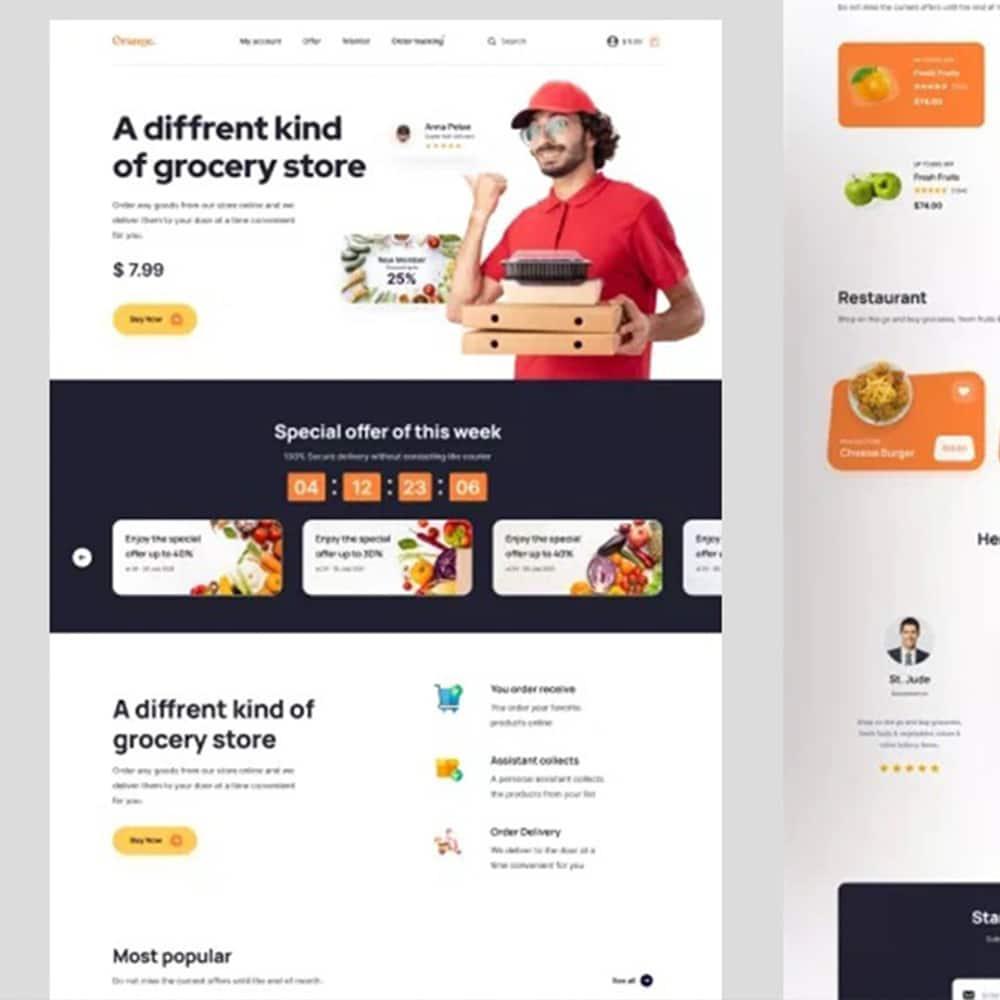
Unveiling the Top 12 eCommerce Websites You Need to See
Discover the Best eCommerce Inspirations
If you’re looking to elevate your online business, exploring successful eCommerce websites can provide invaluable insights. From stunning visuals to seamless user experiences, the best sites are a treasure trove of inspiration. Here are some standout examples that not only showcase excellent design but also embody effective eCommerce strategies.
Stunning Visuals and User Experience
When it comes to eCommerce, visuals play a crucial role. Websites that utilize high-quality images and engaging layouts tend to capture customer attention more effectively. Consider these design elements:
- High-Resolution Imagery: Crisp and clear images help buyers visualize products better.
- Intuitive Navigation: A well-structured menu allows users to find what they’re looking for quickly.
- Responsive Design: Ensure your site looks great on all devices, from desktops to smartphones.
Effective Product Presentation
The way products are presented can significantly impact conversion rates. Take a cue from top-performing sites that incorporate:
- Detailed Descriptions: Provide enough information to help customers make informed decisions.
- Customer Reviews: Showcase testimonials and ratings to build trust and credibility.
- Related Products: Encourage additional purchases by displaying similar items on product pages.
The Power of Branding
Brand identity is vital for eCommerce success. Strong branding not only differentiates your store but also fosters customer loyalty. Consider these branding strategies:
- Consistent Color Schemes: Use a cohesive color palette that reflects your brand values.
- A Memorable Logo: Invest in a professional logo that encapsulates your brand essence.
- Unique Selling Proposition (USP): Clearly communicate what makes your products or services stand out.
Integrating Technology
Today’s eCommerce landscape is driven by technology. Incorporating advanced tools can streamline operations and enhance user experience. Some must-have features include:
- Chatbots: Provide real-time assistance to customers with AI-driven chat solutions.
- Payment Gateways: Offer multiple payment options to cater to diverse customer preferences.
- Analytics Tools: Leverage data analytics to track user behavior and optimize your site accordingly.
Table of Top Features
| Website | Key Feature | Design Element |
|---|---|---|
| Shopify | Customizable Templates | Responsive Design |
| WooCommerce | Flexible Payment Options | Intuitive Interface |
| BigCommerce | Built-in SEO Tools | Clean Aesthetic |
| Magento | Scalability | Dynamic Content Layouts |
Design Elements That Make These Sites Stand Out
When exploring the best eCommerce sites, certain design elements consistently emerge as standout features that enhance user experience and drive conversions. These elements not only showcase products effectively but also create a visually appealing journey for the visitor. Here are some key aspects that contribute to the excellence of these WordPress eCommerce websites:
- Clean and Intuitive Layout: The most successful eCommerce sites prioritize a clean design that guides users effortlessly through their shopping experience. A simple, well-structured layout with clear categories helps visitors find what they need without feeling overwhelmed.
- High-Quality Imagery: Images play a crucial role in online shopping. Websites that feature stunning, high-resolution photos of their products, often with zoom capabilities, invite users to engage further. Lifestyle images that showcase products in real-life scenarios can also significantly enhance appeal.
- Responsive Design: With an increasing number of users shopping from mobile devices, responsive design is non-negotiable. Websites that adapt seamlessly to various screen sizes not only improve accessibility but also ensure a consistent shopping experience across devices.
- Effective Use of White Space: White space is often underappreciated, yet it is vital in creating a breathable and organized layout. By strategically utilizing white space, websites can highlight key areas such as calls to action, promotions, or featured products.
- Clear Calls to Action (CTAs): Prominent and compelling CTAs can significantly influence user behavior. Sites that effectively use contrasting colors and persuasive language in their buttons, like “Shop Now” or “Get Yours Today,” tend to have higher conversion rates.
- Trust Signals: Incorporating elements that build trust, such as customer reviews, testimonials, and security badges, instills confidence in potential buyers. Websites that prominently display these trust signals can alleviate concerns about purchasing online.
| Design Element | Impact on User Experience |
|---|---|
| Clean Layout | Enhances navigation and reduces confusion |
| High-Quality Images | Increases product engagement and desire |
| Responsive Design | Ensures accessibility on all devices |
| White Space | Improves focus on important content |
| Clear CTAs | Boosts conversion through guided actions |
| Trust Signals | Builds credibility and encourages purchases |
Each of these elements contributes to a website’s overall effectiveness and can be tailored to fit the unique branding and goals of an eCommerce business. By implementing these design tips, site owners can create an engaging online environment that not only attracts visitors but also converts them into loyal customers.
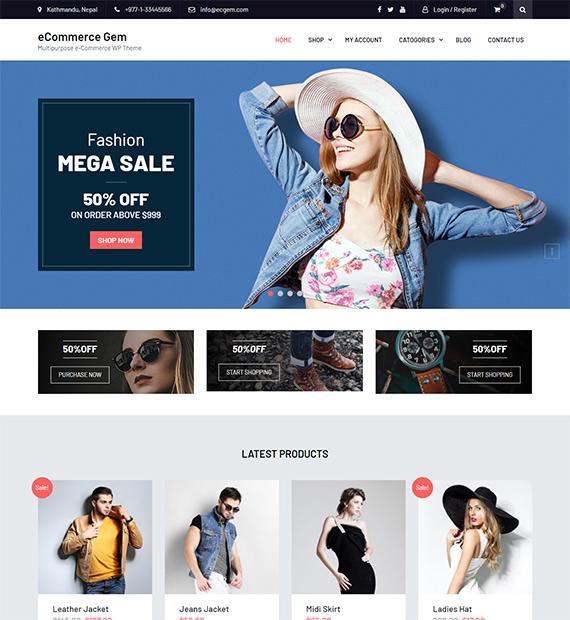
How to Choose the Right Theme for Your eCommerce Store
Choosing the right theme for your eCommerce store can significantly impact your business’s success. A well-designed theme not only enhances the aesthetic appeal of your site but also plays a crucial role in user experience, navigation, and conversion rates. Here are some key factors to consider when selecting the perfect theme:
- Responsive Design: Ensure that the theme is mobile-friendly. A significant portion of online shopping occurs on mobile devices, so your site must look and function flawlessly on various screen sizes.
- Customization Options: Look for themes that offer extensive customization. The ability to personalize colors, fonts, and layouts will help you create a unique brand identity that resonates with your target audience.
- Loading Speed: A fast-loading theme can significantly reduce bounce rates. Choose a theme optimized for speed to ensure your customers have a smooth shopping experience.
- SEO Friendliness: Select a theme that is built with SEO best practices in mind. This will help improve your visibility on search engines and drive more organic traffic to your store.
Additionally, it’s essential to select a theme that complements your product type. For example, if you’re selling handmade crafts, a theme that highlights visuals with ample gallery space will likely be more effective than a minimalist design. Consider the following:
| Product Type | Recommended Theme Features |
|---|---|
| Fashion | Large images, grid layout, filter options |
| Electronics | Comparison features, reviews section, detailed product pages |
| Handmade Goods | Storytelling features, artisan-focused layout |
Don’t forget to check customer reviews and ratings for the theme you’re considering. Feedback from other users can provide invaluable insights into the theme’s performance, reliability, and support options. consider the level of support available from the theme developers. A theme with strong customer support can save you time and headaches in the long run.
By taking the time to choose the right theme, you not only enhance the shopping experience for your customers but also lay a solid foundation for your eCommerce success. Remember, first impressions matter, and your website is often the first point of contact potential customers have with your brand.
The Power of User Experience in Driving Sales
In the competitive world of eCommerce, a website’s user experience (UX) can make or break a sale. When potential customers land on your site, they should feel welcomed, understood, and eager to explore. A seamless UX not only enhances engagement but also fosters trust, encouraging users to complete their purchases. Here are some key aspects to consider:
- Intuitive Navigation: Ensure that your website is easy to navigate. A logical structure allows users to find products effortlessly, reducing frustration and the likelihood of abandoning their carts.
- Responsive Design: With more shoppers using mobile devices, a responsive design is essential. Your site should look and function flawlessly on screens of all sizes, making it accessible to all potential customers.
- Fast Load Times: Speed is crucial. A delay of just a few seconds can lead to significant drop-offs. Optimize images and scripts to enhance loading times, keeping users engaged.
Moreover, incorporating elements that resonate with your audience can elevate their shopping experience. For instance, personalizing recommendations based on browsing history or preferences can make users feel valued. This tailored approach not only enhances UX but also increases the likelihood of upsells and cross-sells, driving higher revenue.
Another important aspect is the checkout process. A complicated or lengthy checkout can deter users from completing their purchases. Consider implementing features such as:
| Checkout Feature | Benefit |
|---|---|
| Guest Checkout Option | Reduces barriers for new customers. |
| Multiple Payment Options | Cater to a wider audience’s preferences. |
| Progress Indicators | Keeps users informed about their status in the process. |
Lastly, gathering feedback is invaluable. Integrate surveys or feedback forms to understand user pain points and preferences. This direct insight can guide future improvements, ensuring that your site evolves with user expectations. By prioritizing UX, you not only enhance customer satisfaction but also lay the foundation for increased sales and customer loyalty.

Essential Plugins for Enhancing Your Online Store
To truly elevate your online store, integrating the right plugins is essential. These tools not only enhance functionality but also improve user experience, significantly impacting sales and customer satisfaction. Let’s explore some must-have plugins for your WordPress eCommerce site that can take your business to the next level.
1. WooCommerce: If you’re running an eCommerce site on WordPress, WooCommerce is a no-brainer. It’s a powerful and flexible plugin that transforms your site into a fully functional online store. Customize it with various extensions for payments, shipping, and inventory management to suit your specific needs.
2. Elementor: Design plays a crucial role in attracting customers. Elementor allows you to create stunning page layouts without touching a line of code. With its drag-and-drop interface, you can design custom product pages that are visually appealing and easy to navigate.
3. Yoast SEO: Driving traffic to your site is vital for success. Yoast SEO helps optimize your online store for search engines, improving your visibility. With real-time content analysis and suggestions, you’ll ensure your product pages rank higher, leading to increased organic traffic.
4. WPForms: Communication is key in eCommerce. WPForms enables you to create custom contact forms, surveys, and order forms that can enhance customer interaction. Easy to set up and use, this plugin ensures you never miss a message from potential customers.
| Plugin Name | Functionality |
|---|---|
| WooCommerce | Full eCommerce functionality |
| Elementor | Custom page design |
| Yoast SEO | Search engine optimization |
| WPForms | Custom forms for communication |
5. MonsterInsights: Understanding your audience is key to improving your store’s performance. MonsterInsights integrates Google Analytics with your WordPress site, providing valuable insights into user behavior. Track your most popular products and adjust your marketing strategies accordingly.
By using these essential plugins, your online store will not only look great but also function seamlessly. Whether you’re enhancing customer interaction, improving SEO, or simply making your store more appealing, these tools will help you create an engaging shopping experience that keeps customers coming back.
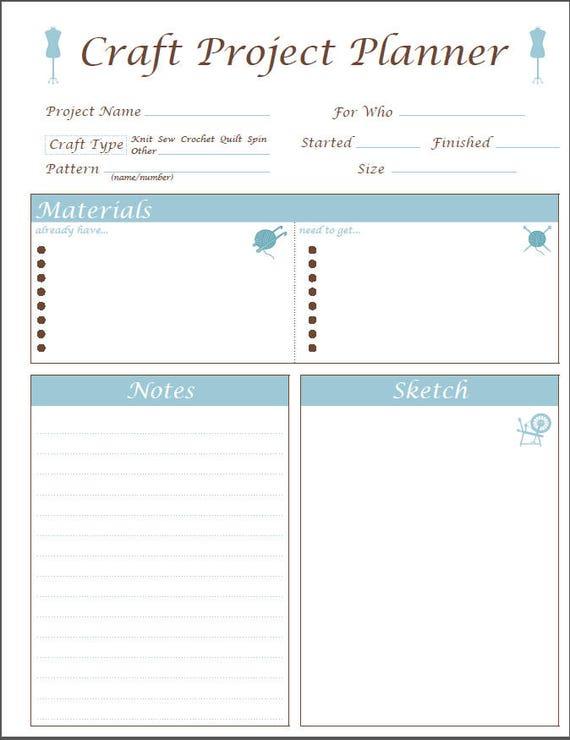
Crafting Compelling Product Pages That Convert
Creating product pages that truly resonate with customers is both an art and a science. The effectiveness of these pages can significantly influence purchase decisions, making it essential to optimize each element for maximum impact. One of the first steps is to ensure that your product images are not only high-quality but also compelling. Use multiple angles, zoom features, and lifestyle images to help customers visualize the product in real life. This visual storytelling can enhance emotional connections and drive conversions.
Next, the product descriptions play a crucial role in informing and persuading potential buyers. Instead of merely listing features, focus on benefits that address customer pain points. Use clear, engaging language and incorporate storytelling techniques that create a vivid picture of how the product can improve the customer’s life. Bullet points can be particularly effective in breaking down key benefits and making them easy to digest:
- Easy to Use: Designed for simplicity, with intuitive features.
- High Quality: Crafted from premium materials for durability.
- Eco-Friendly: Made with sustainable practices in mind.
Additionally, incorporating user-generated content, such as reviews and testimonials, can significantly bolster credibility. Displaying real feedback from satisfied customers not only builds trust but also enhances the perceived value of the product. Consider using a simple table layout to showcase ratings and highlight key reviews:
| Customer Name | Rating | Review |
|---|---|---|
| Jane Doe | ⭐⭐⭐⭐⭐ | Amazing product! Exceeded my expectations. |
| John Smith | ⭐⭐⭐⭐ | Great quality and quick delivery! |
don’t underestimate the power of a well-placed call-to-action (CTA). Every product page should include a clear and compelling CTA that guides customers toward the next step—be it adding the product to their cart or signing up for a newsletter. Use action-oriented language and create a sense of urgency, such as “Limited Stock Available!” or “Order Now for Exclusive Discounts!” This not only encourages immediate action but can also help reduce cart abandonment rates.

Leveraging SEO for Increased Visibility and Traffic
In today’s digital landscape, leveraging SEO is crucial for any eCommerce website aiming to enhance its visibility and attract significant traffic. By implementing effective SEO strategies, your online store can reach the right audience and convert visitors into loyal customers. Here are some key elements to consider:
- Keyword Optimization: Conduct thorough keyword research to identify terms your potential customers are searching for. Integrating these keywords naturally throughout your product descriptions, meta tags, and blog content can greatly improve your chances of ranking higher in search results.
- High-Quality Content: Create compelling and informative content that addresses the needs and interests of your audience. Consider integrating engaging blog posts that highlight product benefits, industry trends, or how-to guides, helping to position your brand as an authority in your niche.
- Mobile Optimization: With an increasing number of users shopping on their mobile devices, ensuring your website is mobile-friendly is vital. A responsive design not only enhances user experience but also positively impacts your site’s SEO ranking.
Moreover, technical SEO aspects should not be overlooked. Ensure your website has a fast loading speed, as search engines prioritize sites that provide a seamless user experience. Utilize tools like Google PageSpeed Insights to identify and rectify issues that may hinder your site’s performance.
Another fundamental factor is link building. Establishing a network of backlinks from reputable sources can significantly boost your site’s authority and visibility. Consider reaching out to bloggers, influencers, and industry-related websites for guest posting opportunities or collaborations.
| SEO Strategy | Benefits |
|---|---|
| Keyword Optimization | Increased search rankings |
| High-Quality Content | Engagement and trust building |
| Mobile Optimization | Enhanced user experience |
| Link Building | Improved domain authority |
Incorporating these SEO strategies not only helps increase your eCommerce website’s visibility but also drives targeted traffic that can lead to higher conversion rates. By prioritizing SEO, you’re setting your online store up for long-term success in a competitive market.
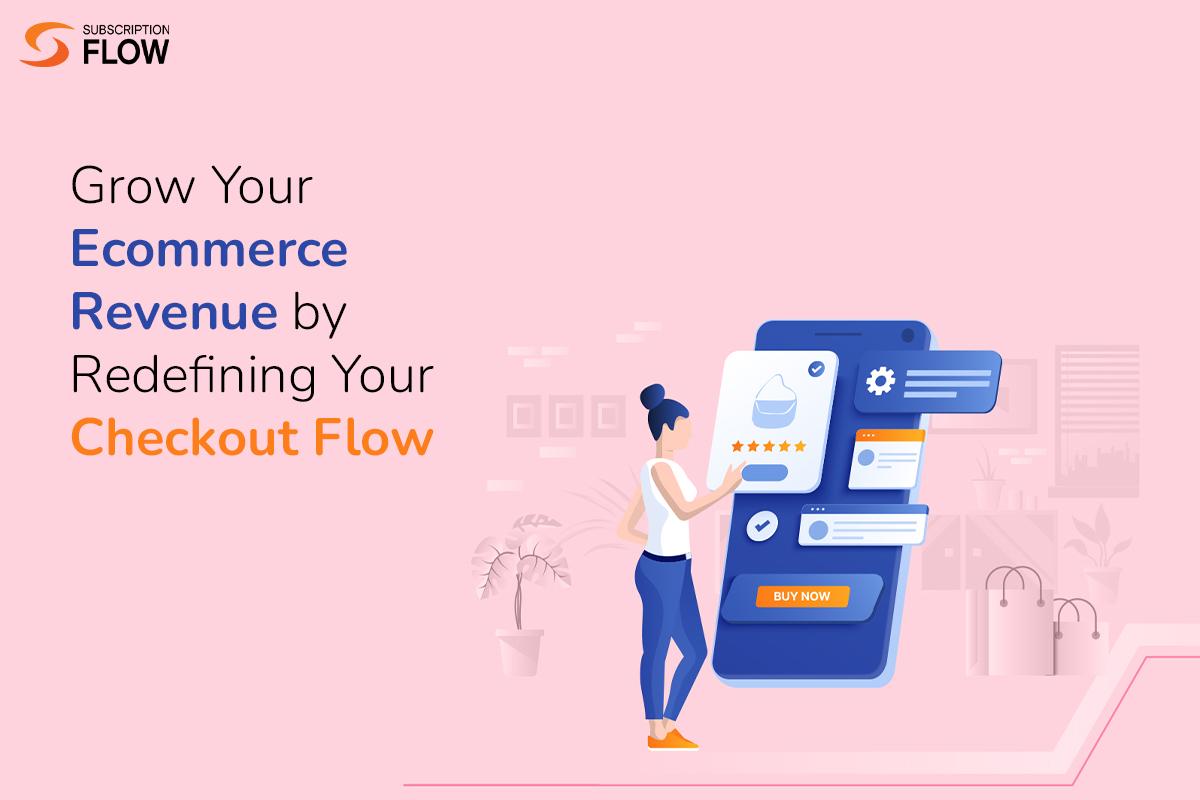
Tips for Creating an Engaging Checkout Process
Creating a seamless and engaging checkout process is crucial for converting visitors into customers. Here are some essential tips to enhance your checkout experience:
- Simplify Your Forms: Limit the number of fields to only what is necessary. This reduces friction and encourages users to complete their purchases.
- Guest Checkout Option: Allow users to check out without creating an account. This can significantly lower cart abandonment rates.
- Progress Indicators: Implement a visual progress bar that shows users how far along they are in the checkout process. This helps manage expectations and reduces anxiety.
- Mobile Optimization: Ensure your checkout is mobile-friendly. A significant number of purchases are made on mobile devices, so responsiveness is key.
- Clear Calls to Action: Use bold and concise buttons for actions like “Continue to Payment” or “Complete Order.” Make them stand out visually to guide users effectively.
Another way to enhance user experience is to provide multiple payment options. This caters to diverse preferences and can make the decision to purchase easier:
| Payment Method | Advantages |
|---|---|
| Credit/Debit Cards | Widely accepted and trusted by users. |
| PayPal | Offers buyer protection and is recognized globally. |
| Apple Pay/Google Pay | Quick and convenient for mobile users. |
| Bank Transfer | Direct payment option that some users prefer. |
Don’t forget about trust signals. Showcasing security features can alleviate customers’ concerns:
- SSL Certification: Clearly display SSL certification logos to show that their data is protected.
- Return Policy: Highlight your return policy prominently. Knowing they can return items can increase buyer confidence.
- Customer Testimonials: Include reviews and testimonials directly on the checkout page to reinforce trust and satisfaction.
after a successful purchase, don’t overlook the power of a well-crafted confirmation page. This is an excellent opportunity to:
- Thank Your Customers: A personalized thank-you message can make users feel appreciated.
- Offer Related Products: Introduce cross-sells or upsells, encouraging additional purchases while the customer is still engaged.
- Provide Order Details: Clearly lay out order details and what the customer can expect next, from shipping to delivery timelines.

Building Trust with Your Customers Through Design
In the competitive landscape of eCommerce, cultivating trust with your customers isn’t just an option; it’s a necessity. The design of your website plays a pivotal role in this. A well-thought-out design can evoke feelings of reliability and professionalism, making visitors feel secure in their decision to engage with your brand. Here are some key design elements that can help build that essential trust:
- Consistency: Ensure that your website’s visual elements, such as colors, fonts, and layout, are consistent throughout. This creates a cohesive brand image that customers can recognize and relate to.
- High-Quality Imagery: Use professional and high-resolution images. Whether it’s product photos or lifestyle shots, quality visuals can significantly enhance perceived value.
- Easy Navigation: A clean and intuitive navigation system allows users to find what they need without frustration, making them more likely to trust your site.
- Clear Calls to Action: Use clear and compelling calls to action (CTAs) that guide customers to the next step, whether it’s making a purchase or signing up for a newsletter.
Additionally, consider incorporating customer testimonials and trust badges into your design. Testimonials provide social proof, while trust badges (such as SSL certificates or payment security logos) reassure customers that their information is safe with you. These elements can seamlessly blend into your design without overwhelming the user experience.
| Design Element | Impact on Trust |
|---|---|
| Consistent Branding | Reinforces recognition and loyalty |
| High-Quality Images | Enhances perceived professionalism |
| Customer Testimonials | Builds credibility through social proof |
| Trust Badges | Increases security perception |
Lastly, remember that mobile optimization is crucial. Many customers shop from their smartphones, and a mobile-friendly design not only improves user experience but also shows that you care about accessibility. A responsive design can enhance trust by ensuring that everyone, regardless of device, can engage with your site effortlessly.
Frequently Asked Questions (FAQ)
Q&A for “12 Best WordPress eCommerce Website Examples (+ Design Tips)”
Q1: Why should I consider using WordPress for my eCommerce website?
A: Great question! WordPress is not only user-friendly but also highly customizable. With thousands of themes and plugins specifically designed for eCommerce, you can create a unique online store that meets your business needs. Plus, it’s SEO-friendly, which can help you attract more customers through search engines!
Q2: What are some key features I should look for in a good eCommerce website?
A: A good eCommerce website should have a clean design, intuitive navigation, a secure checkout process, and mobile responsiveness. Look for features like product filtering, customer reviews, and an integrated blog to help improve SEO and engage your audience.
Q3: Can you share some of the best examples of WordPress eCommerce websites?
A: Absolutely! In our article, we discuss 12 standout examples, including brands like WooCommerce and Easy Digital Downloads. Each site highlights unique design elements and features that can inspire your own eCommerce journey. Check them out to see what works best for your brand!
Q4: What design tips do you recommend for creating an engaging eCommerce site?
A: Here are a few tips to elevate your eCommerce design:
- Keep it Simple: A clean, straightforward layout reduces distractions and helps customers focus on your products.
- High-Quality Images: Use professional images to showcase your products; they create trust and draw customers in.
- Strong Calls to Action: Use clear and compelling CTAs to guide users toward making a purchase.
- Consistent Branding: Ensure your colors, fonts, and overall aesthetic match your brand identity to build recognition.
Q5: How important is mobile optimization for an eCommerce site?
A: In today’s digital world, mobile optimization is crucial! A significant portion of online shopping occurs on mobile devices. If your website isn’t mobile-friendly, you could miss out on potential customers. A responsive design ensures that your site looks great and functions well on screens of all sizes.
Q6: What should I do if I’m not tech-savvy? Can I still create a professional eCommerce website?
A: Definitely! WordPress is designed for users of all skill levels. With drag-and-drop page builders like Elementor and a plethora of tutorials available online, you can create a stunning eCommerce site without needing to know how to code. Plus, many themes come with built-in support and documentation to guide you along the way.
Q7: How can I drive traffic to my WordPress eCommerce website?
A: There are several effective strategies to drive traffic:
- SEO Optimization: Use SEO best practices to improve your search engine rankings.
- Content Marketing: Start a blog related to your products to attract visitors.
- Social Media: Leverage platforms like Instagram and Facebook to reach a larger audience.
- Email Marketing: Build an email list and engage customers with promotions and new product announcements.
Q8: What’s the takeaway from your article on the best WordPress eCommerce examples?
A: The biggest takeaway is that inspiration is everywhere! By analyzing successful eCommerce websites, you can gather ideas that will help you design an engaging, effective online store. Combine those insights with our design tips, and you’ll be well on your way to launching a successful eCommerce venture!
Ready to dive into the world of eCommerce? Let’s get started on building your dream WordPress store today!
Wrapping Up
As we wrap up our journey through the 12 best WordPress eCommerce website examples, we hope you’ve gathered valuable insights to elevate your own online store. Each of these sites showcases not just stunning design but also strategic thinking that drives engagement and sales. Remember, it’s not just about looking good; functionality, user experience, and branding all play a pivotal role in your success.
So, take these design tips to heart! Experiment with layouts, play with color schemes, and don’t shy away from creativity. Your eCommerce website is your digital storefront—make it inviting, memorable, and user-friendly.
Now it’s your turn to step up and create something remarkable. Whether you’re starting from scratch or revamping an existing site, let the inspiration from these examples guide you on your path to success. Trust us, your customers will thank you for it! Happy designing, and here’s to your thriving online business!

